Configure web component widget settings
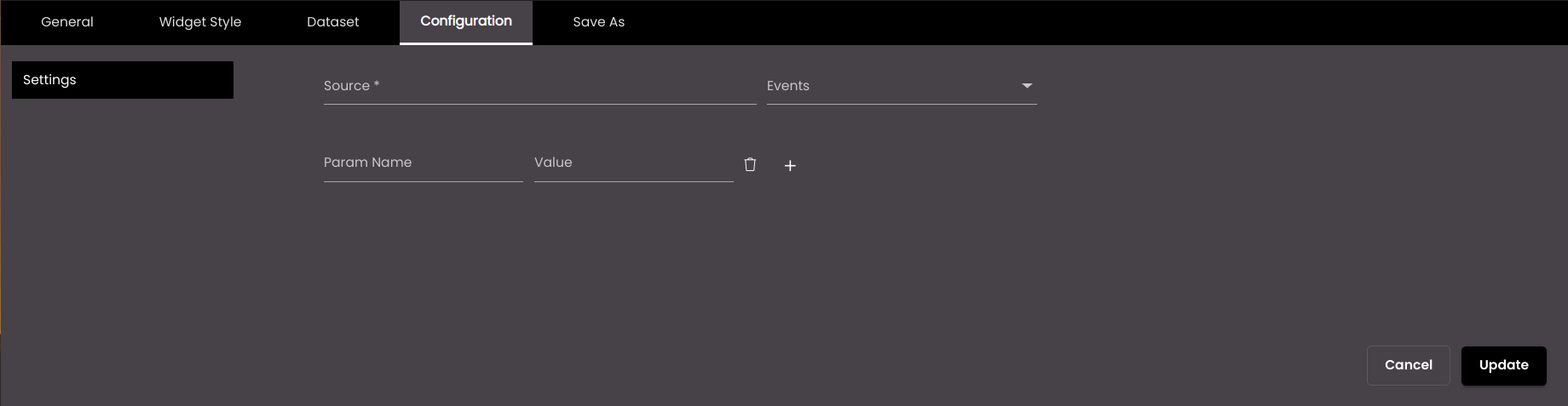
If the widget configuration dialog box is not already open, do as follows:
If the widget is on a Grid layout dashboard, click the Menu icon
 in the top right-hand corner of the widget and select Settings.
in the top right-hand corner of the widget and select Settings.If the widget is on a Fluid layout dashboard, on the floating toolbar for the widget, click the Settings icon:
 .
.
In the widget configuration dialog box, click the Configuration tab.
On the left-hand side, click Settings.
Configure the following settings as required.
Setting
Description
Source
The source URL for the web content to be displayed in the widget.
Events
Your custom event based on which the widget needs to be updated. However, this is an optional field.
Add Params
Enables you to add parameters and values which can be passed to the widget.
Param Name
The parameter name which will be passed to the widget and based on which the data can be displayed in the widget.
Value
The corresponding value which will be passed to the widget and based on which the data can be displayed in the widget.
+
Enables you to add another Param Name and Value.

Removes the added Param Name and Value.
Click Update.