App Feedback
The feedback about the app given from the Citizen app is displayed in the App Feedback.
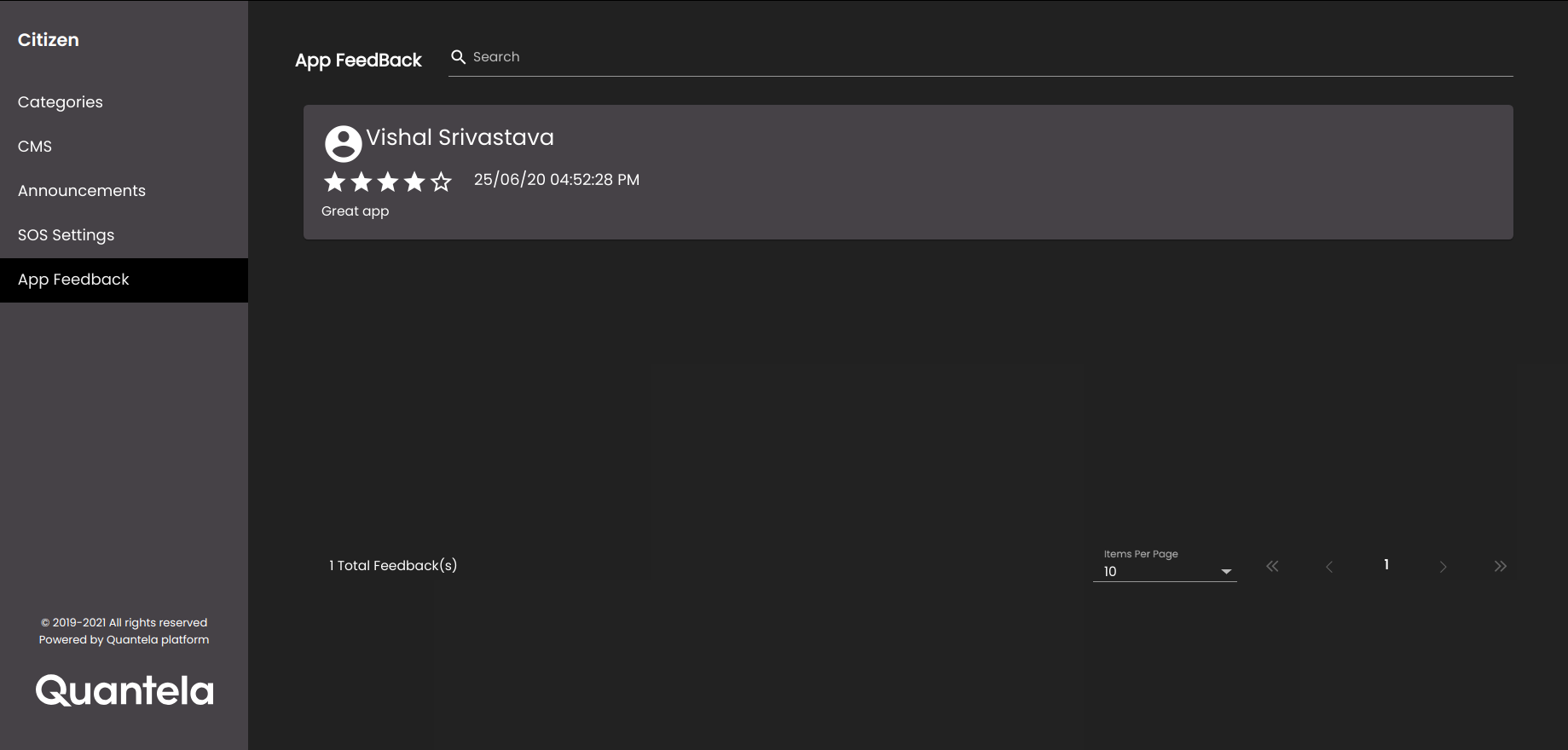
To view the App Feedback, first navigate to the App Feedback page as detailed below:
In the top left-hand corner of the main dashboard screen, click the Manage icon:
.
On the Manage panel, click the Citizen icon:
.
Select App Feedback.
View the app feedback from the citizen which contains the following:
Citizen profile icon
Citizen profile name
App rating
Feedback timestamp
Feedback