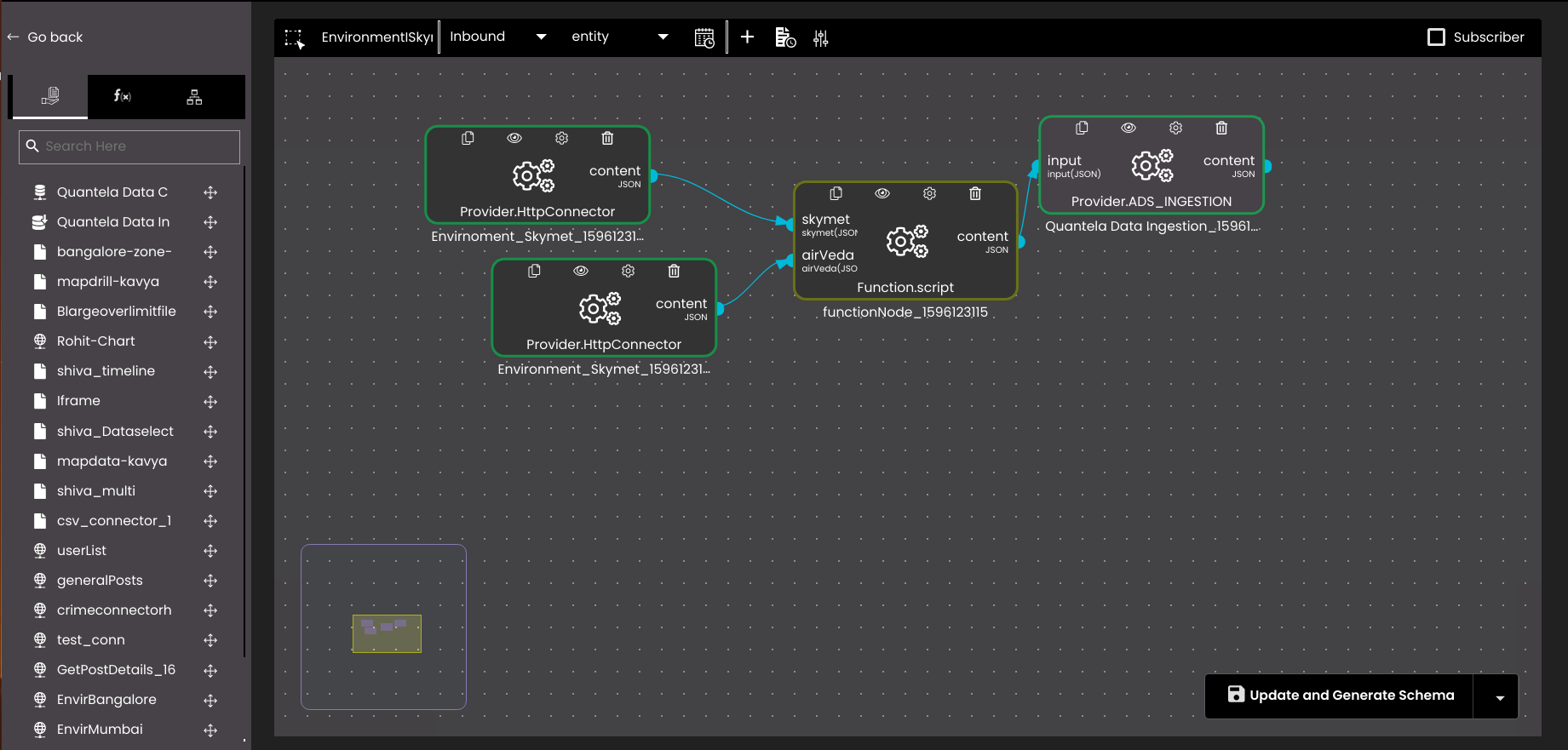Adapters
An Adapter in the Quantela platform is a mechanism for either consuming data and events from external systems, or providing data and events from the Quantela platform that can be consumed by other systems. There are two types of adapters in the Quantela platform:
An Inbound Adapter will connect to one or more external data providers and will ingest entity data or events to be stored in the Quantela platform database. The data can be pulled by the Quantela platform on demand or on a schedule, or it can be pushed to the Quantela platform asynchronously by the external provider. Unlike a dataset which effectively stores a snapshot of data for display in dashboards, an adapter will incrementally add data to a time-series database in the Quantela platform which can be used for historical reports, analytics and automation. Datasets can also be used to query data from the Quantela platform database for use in dashboards.
An Outbound Adapter is used to send data from the Quantela platform to an external system, or to invoke an action on an external system. Typical use cases may be to send an air-pollution event to an external system, or to turn on the street lights in response to an event detected in the Quantela platform.
Similar to a dataset, an adapter can combine data from multiple providers with data processing functions to filter, merge and transform the data before it is stored in the database.
Also, there is a powerful searching ability introduced to search for specific adapters. To search, either enter an adapter Name, Output Format, Description, Tags, Type, Nodes, Last Updated By Name, keywords such as enableBroadcaster, disableBroadcaster, enableReceiver, disableReceiver, enableScheduler, disableScheduler, enableStreams, disableStreams, Scheduler Name, CRON tab expressions, text in custom function scripts or built-in function names. If a connector is used you can search through all the adapters by either the connector Name, Connection Template Name, Connection Template ID, Connector Type, Description, Tags, Last Updated By Name, preRequestScript, postRequestScript or customAuthScript. Additionally, for a HTTP connector you can search either by enableSslVerification, Auth Strategy, Base URL, URL, Method, Headers, request variables, params, payload or variable names used in the nodes.