Create a unit type
In the top left-hand corner of the main dashboard screen, click the Admin Panel icon:
.
On the Admin Panel, click Definitions
.
On the right-hand side of the Unit Types screen, click the Unit Type icon:
 .
.Configure the unit type settings as required:
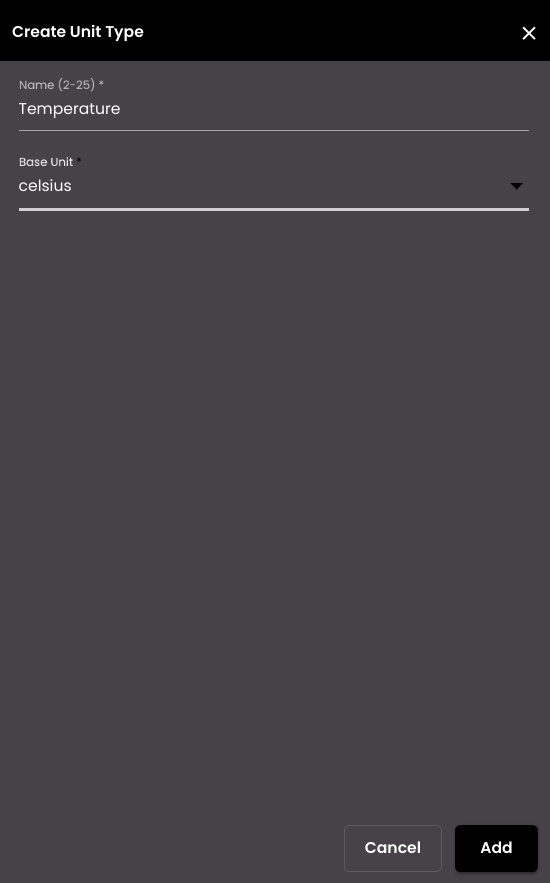
Setting
Description
Name
The name of the unit type.
Note
It must be 2-25 characters only.
It cannot be edited later.
Base Unit
Select the default unit to be used for this unit type.
Base Unit is linked to the unit type.
For example, if the base unit for temperature is Celsius and we have another unit for it as Fahrenheit then Fahrenheit will be converted to Celsius by the unit conversion from the Abstraction process.
Click Add.