Import a unit type
In the top left-hand corner of the main dashboard screen, click the Admin Panel icon:
.
On the Admin Panel, click Definitions
.
On the right-hand side of the Unit Types screen, click the Import Unit Type(s) icon:
 .
.Select the checkbox for the required unit type and select the required base unit from the Base Unit drop-down.
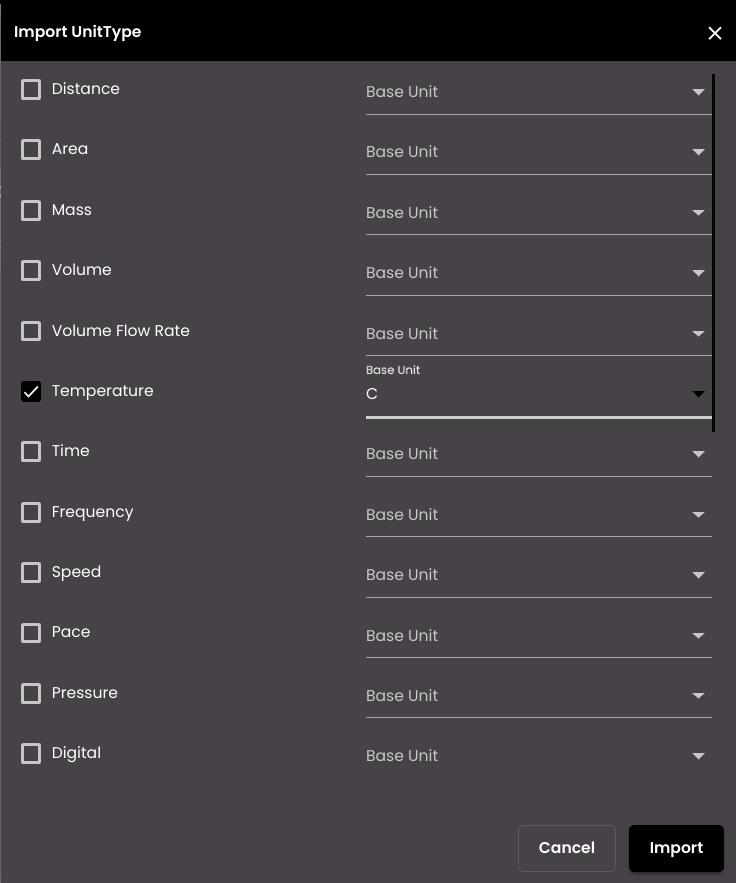
Click the Import button.