Delete a connection template
Caution
After you have deleted a connection template, there is no way to restore it.
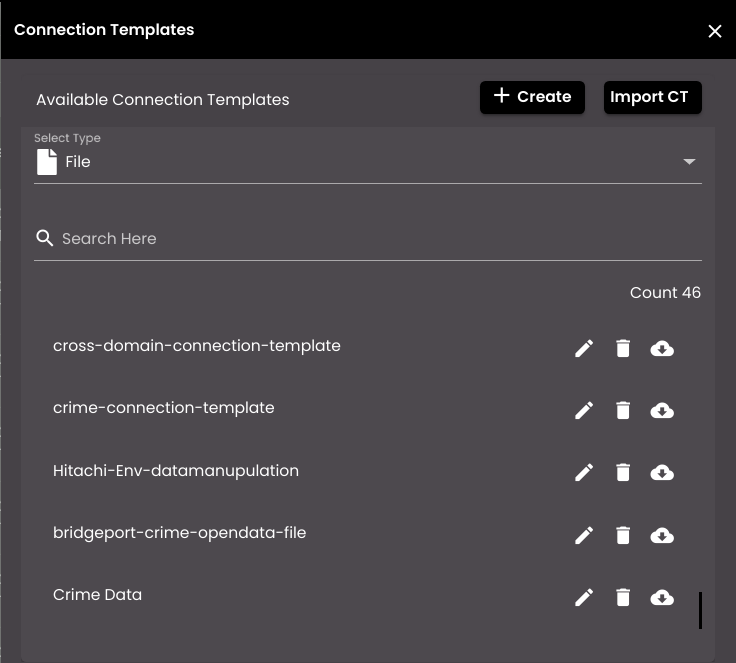
In the top left-hand corner of the main dashboard screen, click the Manage icon:
.
On the Manage panel, click Data Pipeline
.
On the right-hand side of the Connectors screen, click the Connection Templates icon:
 .
.In the Select Type option, choose a connector type from the list.
In the list of connection templates, carefully identify the template to be deleted and click the Delete Connection Template icon:
 .
.Confirm that you want to delete the connection template.
The connection template is deleted from the system.