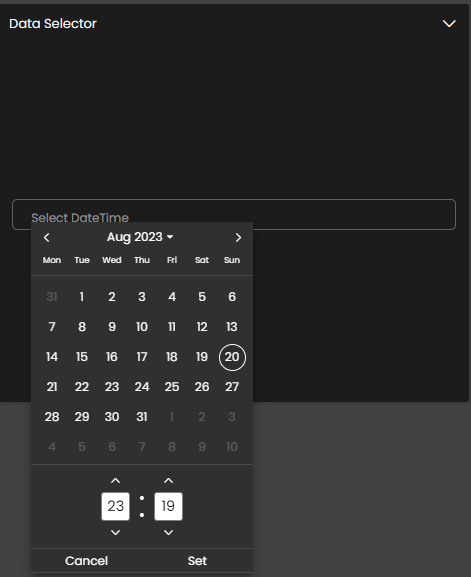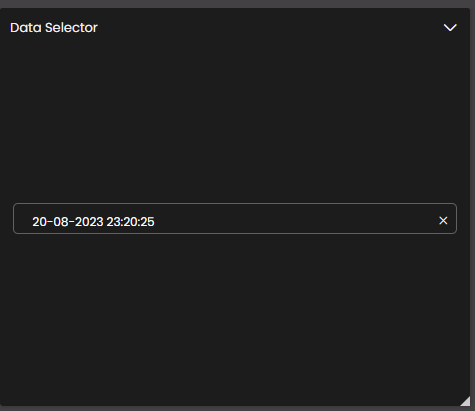Data Selector widgets
Unlike most other GUI widgets, the Data Selector widget is not used to visualize data and the Input and Buttons data selectors do not have an associated dataset. It is primarily used to allow the dashboard user to enter text in the case of the Input data selector or create buttons in the case of the Buttons data selector or either enter text or perform aggregate operations on a column from a dataset in the Value Slider and Range Slider data selectors or either enter text or select a column from a dataset in the List data selector or select a date or time or both in the Calendar data selector, in order to interact with other widgets.
For example, the Input data selector may be used to enter a search string or the name of a city that will dynamically filter the data that is displayed in a datagrid widget.
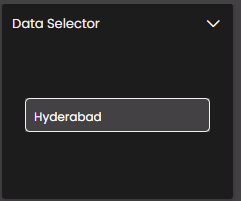
The Value Slider or Range Slider data selectors may be used to select the number of parking spots available between the min and max values that will dynamically filter the data that is displayed in a datagrid widget.


The Buttons data selector may be used to dynamically filter the data that is displayed in a datagrid widget on clicking a button.
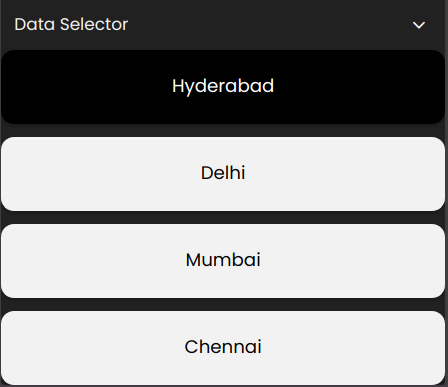
The List data selector may be used to enter or select the name of a city from the list that will dynamically filter the data that is displayed in a datagrid widget.
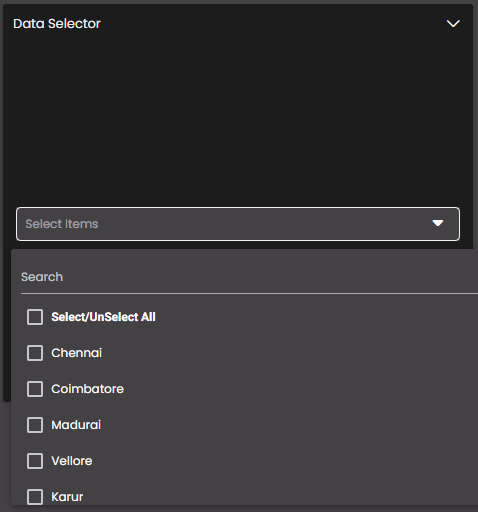
Also, the Calendar data selector may be used to select a date or time or both that will dynamically filter the data that is displayed in a datagrid widget. There is a Close icon:  on the right-hand side to reset the selected data.
on the right-hand side to reset the selected data.