Event types
An Event Type in the Quantela platform defines a specific category of events that can be triggered by an Automation Rule. Each event type will have specific properties that can be used to describe the event and to indicate how the event should be processed by the Quantela platform. Each event that is generated with this event type will contain the same information and will be processed in the same way by the Quantela platform.
Each event type may have one or more corresponding SOPs which will determine the actions to be taken when an event of this type occurs.
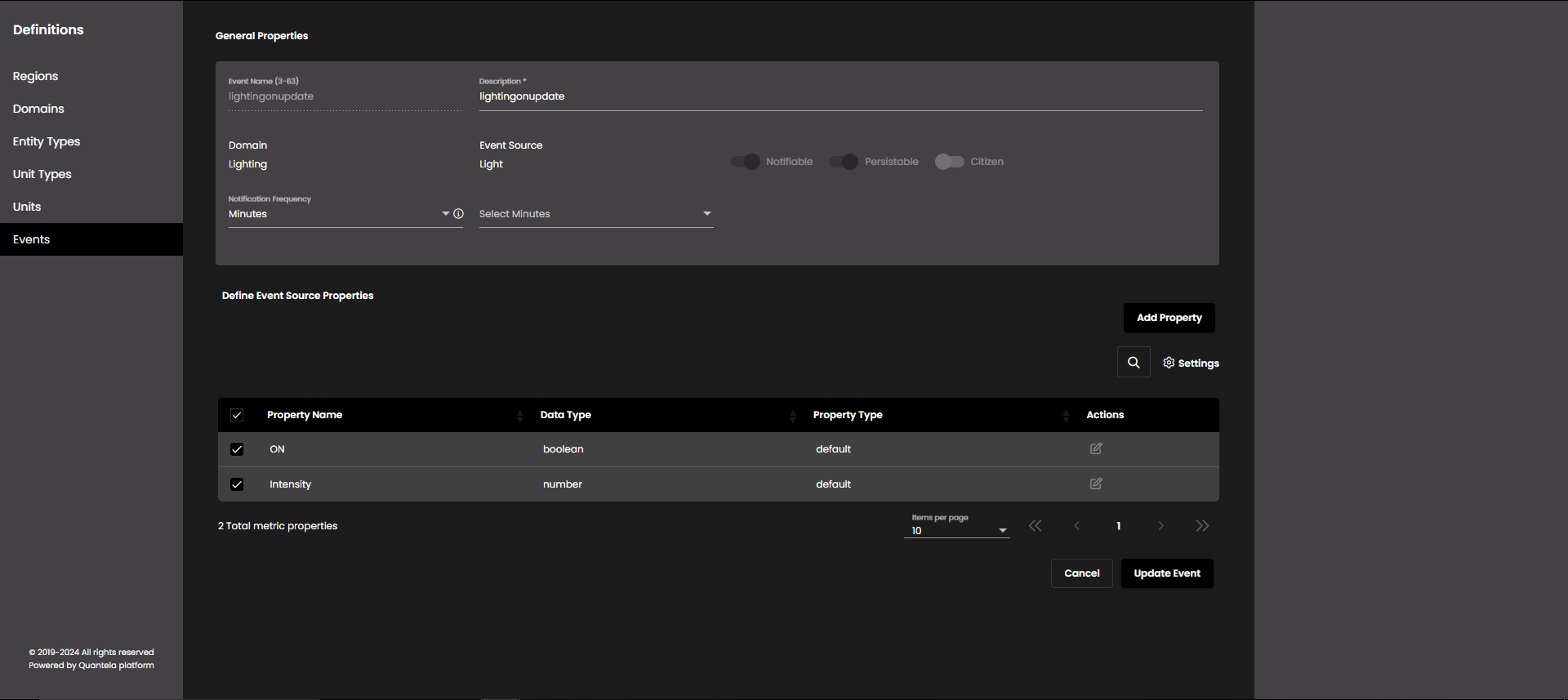
To filter the displayed event types, click the Add Filters icon:  . In the panel that is displayed, select a Domain, and/or an Event Source.
. In the panel that is displayed, select a Domain, and/or an Event Source.
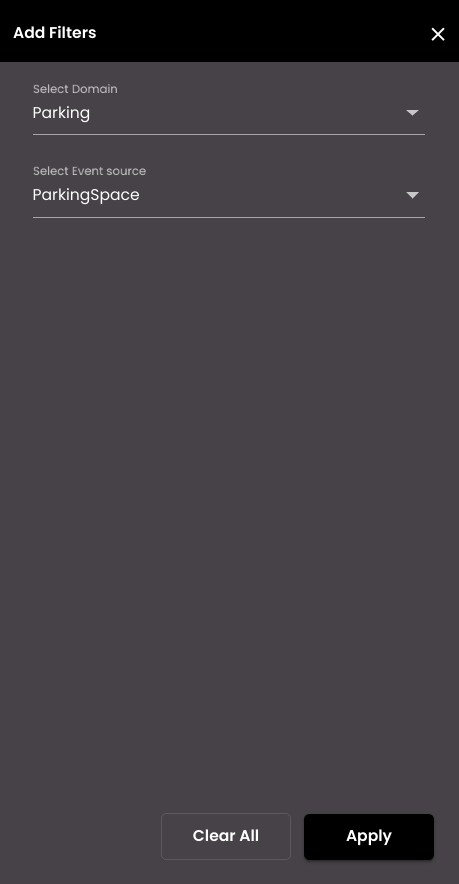
Press the Apply button to apply this filter. To subsequently edit the filter, click the Modify Filter icon:  . Hover your mouse over the
. Hover your mouse over the  next to Modify Filter, to view the filter values that you applied. To reset the filter, click on Clear All in the filters panel.
next to Modify Filter, to view the filter values that you applied. To reset the filter, click on Clear All in the filters panel.
To search for any event type within the currently displayed event types, enter your text in the Search Events panel which is displayed on clicking the  icon.
icon.