Tasks
A Task is a step in an SOP workflow which requires manual intervention. A task is initiated by a SOP when a User Task is used to notify one or more operators of an event.
To view details of current tasks, do one of the following:
Either click on the 'bell' Notifications icon at the top of the screen:
 . In the pop-up notifications window select Tasks, then View All, then click on an event and click on the
. In the pop-up notifications window select Tasks, then View All, then click on an event and click on the  icon in the SOP Instances tab. If it is an SOP escalation notification, then in the pop-up notifications window select Tasks, then click on an escalation which will then navigate to the associated SOP instance in the SOP Instances tab.
icon in the SOP Instances tab. If it is an SOP escalation notification, then in the pop-up notifications window select Tasks, then click on an escalation which will then navigate to the associated SOP instance in the SOP Instances tab.Or select Manage after clicking on the Menu icon on the dashboard, then click on Events. Click on an event and click on the
 icon in the SOP Instances tab.
icon in the SOP Instances tab.
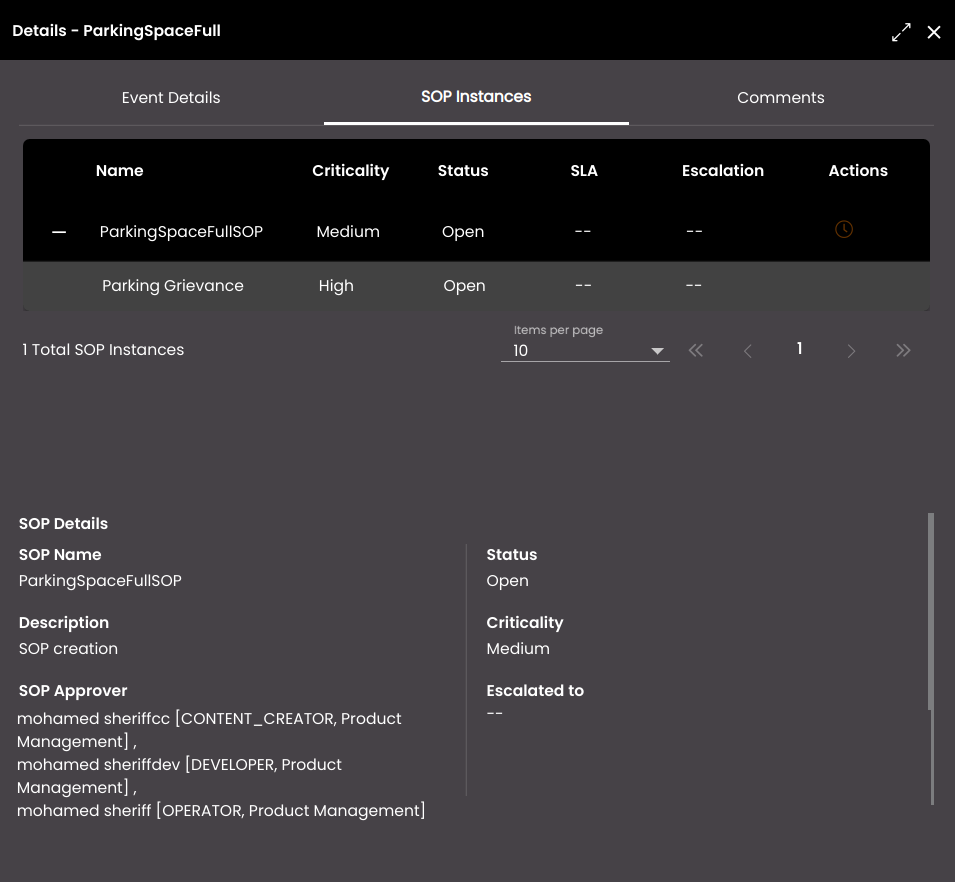
Each task has a Status which indicates the current stage of the task. To change the status, click on the status field and select one of the following options. Tasks have to follow a specific state progression, so only valid states will be presented. Depending on the state, you may be prompted to enter an optional description which will be stored with the event details in the event log.
Assigned
On hold
In progress
Resolved
Closed
Reopen
Failed
Note
The status of a task can only be changed by the operator to whom the task has been assigned. This is determined by the operator or distribution rule selected for the User Task in the corresponding SOP.
Click on an individual task to see full details of the task. You can edit the Criticality and Status of the task by clicking on the Edit icon  under Actions.
under Actions.
Note
The SOP task cannot be edited until the SOP instance is approved.
Also, depending on the status, you can enter a comment in Add Comment. To see more tasks in the list, either select another value for Items per page, or select another page.