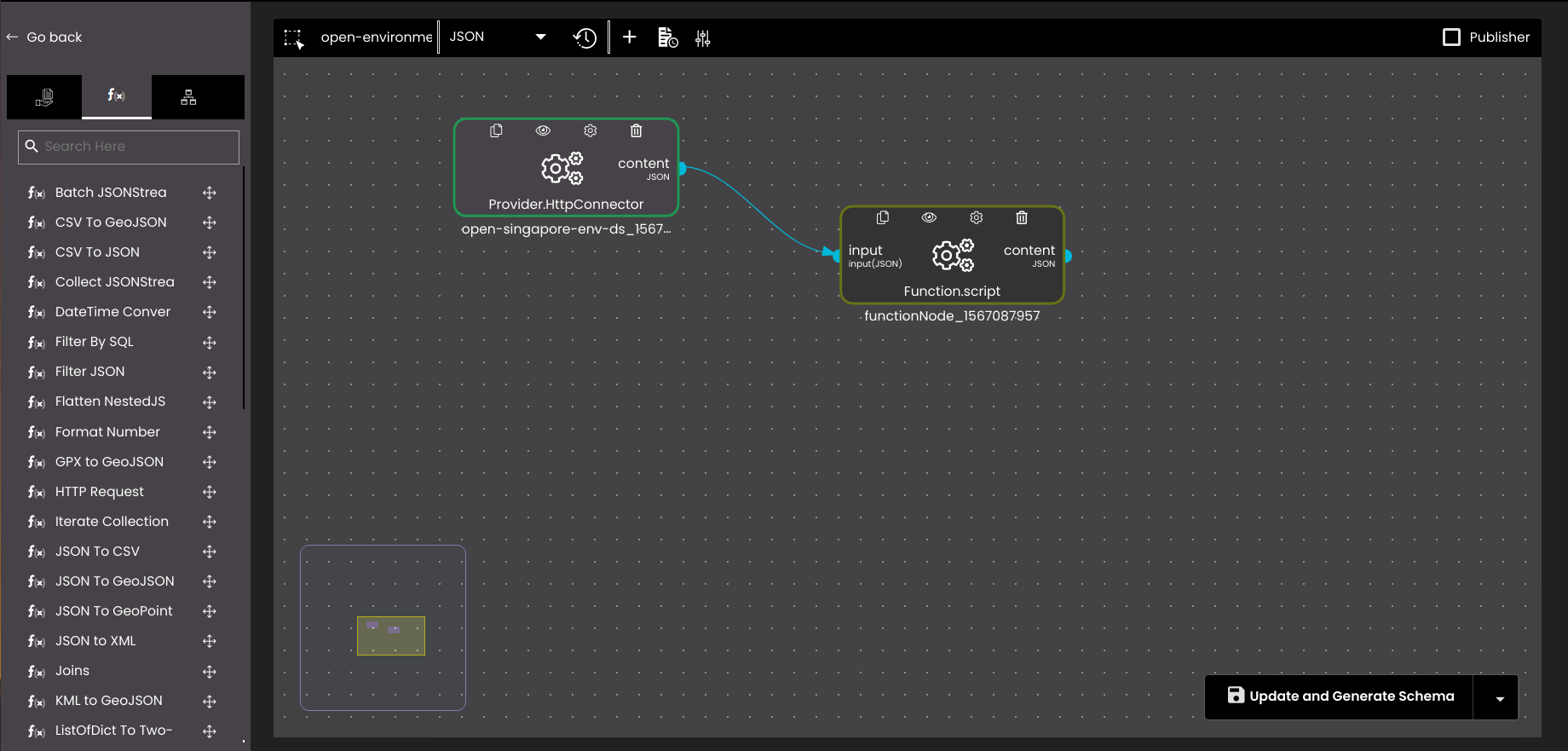Datasets
A dataset in the Quantela platform is a collection of data from one or more sources. These sources are represented as connectors in the Quantela platform. Datasets can have a traditional tabular format (referred to as CSV format in the Quantela) platform, a semi-structured format such as JSON or HTML, or unstructured Text format. The Quantela platform provides powerful features for creating datasets that ingest data from connectors and prepare this data for visualisation and analytics within the Quantela platform.
Also, there is a powerful searching ability introduced to search for specific datasets. To search, either enter a dataset Name, Output Format, Description, Tags, Nodes, Last Updated By Name, keywords such as enableBroadcaster, disableBroadcaster, enableStreams, disableStreams, text in custom function scripts or built-in function names. If a connector is used you can search through all the datasets by either the connector Name, Connection Template Name, Connection Template ID, Connector Type, Description, Tags, Last Updated By Name, preRequestScript, postRequestScript or customAuthScript. Additionally, for a HTTP connector you can search either by enableSslVerification, Auth Strategy, Base URL, URL, Method, Headers, request variables, params, payload or variable names used in the nodes.