Configure VideoWall widget provider details
For the videos from various cameras to get displayed on the video wall, you can configure the video wall’s provider details.
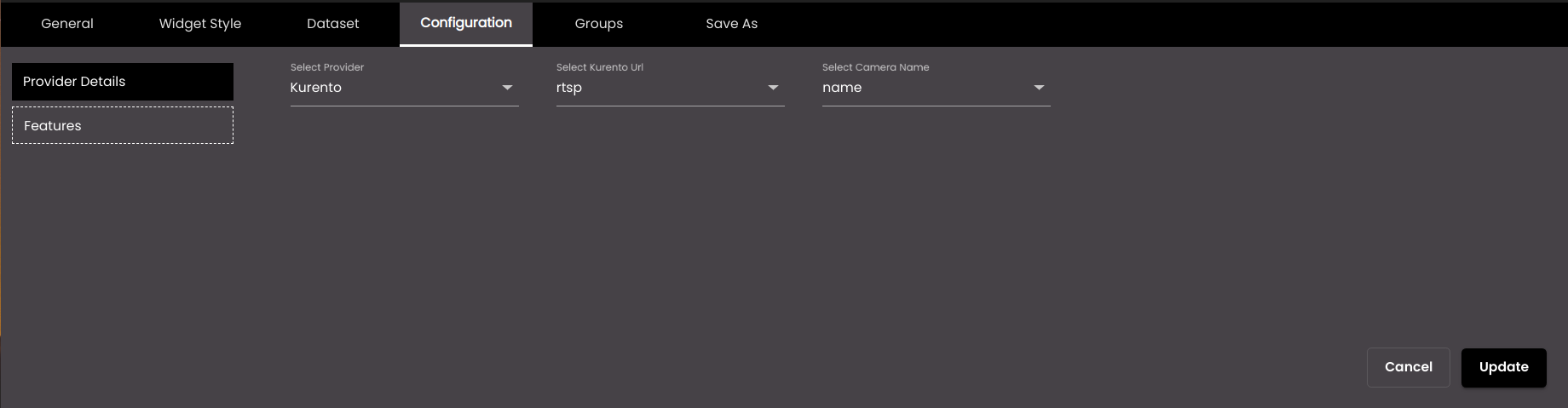
If the widget configuration dialog box is not already open, do as follows:
If the widget is on a Grid layout dashboard, click the Menu icon
 in the top right-hand corner of the widget and select Settings.
in the top right-hand corner of the widget and select Settings.If the widget is on a Fluid layout dashboard, on the floating toolbar for the widget, click the Settings icon:
 .
.
In the widget configuration dialog box, click the Configuration tab.
On the left-hand side, click Provider Details.
Select Provider from one of the following:
N3N
Kurento
Quantela Video Management System (QVMS) Bridge
Click Update.