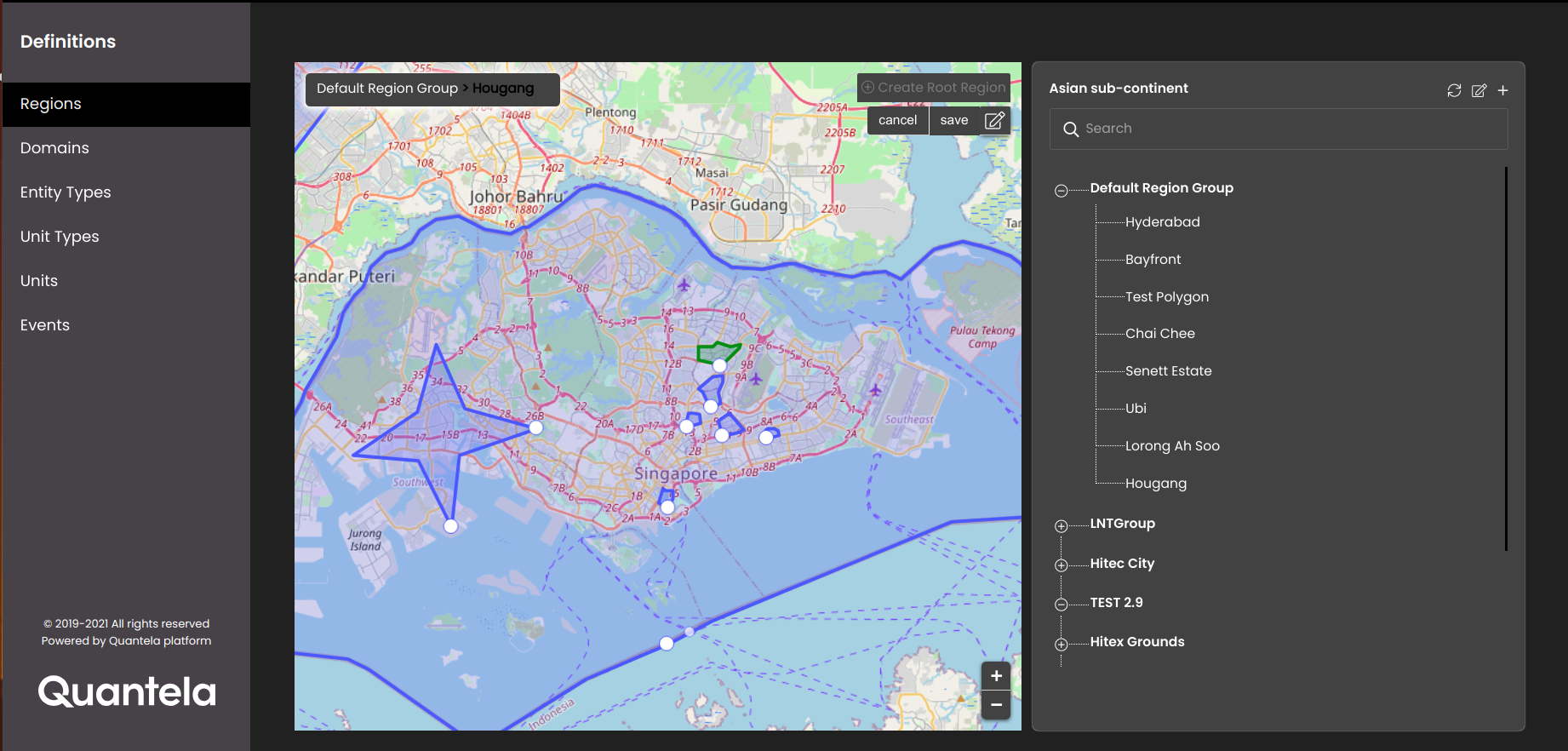Edit a region
In the top left-hand corner of the main dashboard screen, click the Admin Panel icon:
.
On the Admin Panel, click Definitions
.
On the Regions screen, hover over the root region text, and on the right-hand side click the Edit icon:
 .
.Update the region name and coordinates as required.
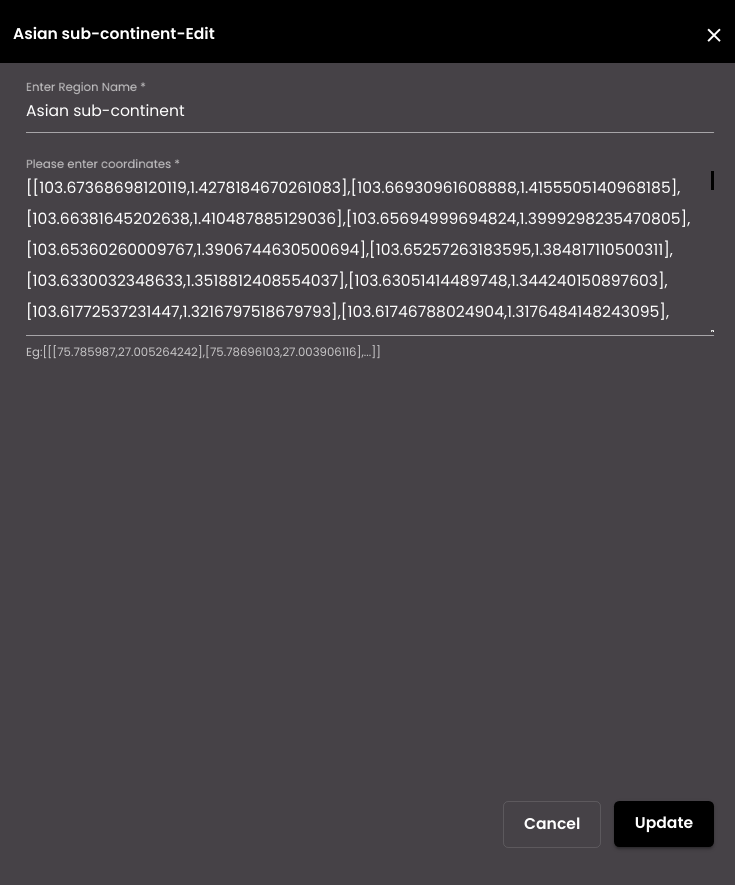
Click Update.
Tip
Alternatively, you can edit the region on the map by clicking the Edit Layers icon in the top right-hand corner of the map. This displays the coordinates of each region on the map so that they can be repositioned by dragging and dropping.