Sign out
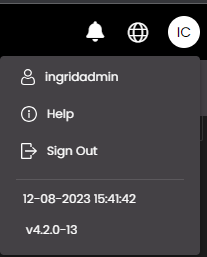
In the top right-hand corner of the main screen, click the User Profile icon.
Click Sign Out.
Confirm that you want to sign out.
The sign-in screen is displayed.
Active Directory Federation Service (ADFS)
The following is an example of signing out through Active Directory Federation Service (ADFS). If you are an Active Directory (AD) user then after confirming that you want to sign out, the Active Directory Federation Service (ADFS) sign out screen maybe displayed.
Select Sign out from this site.
Click Sign Out.
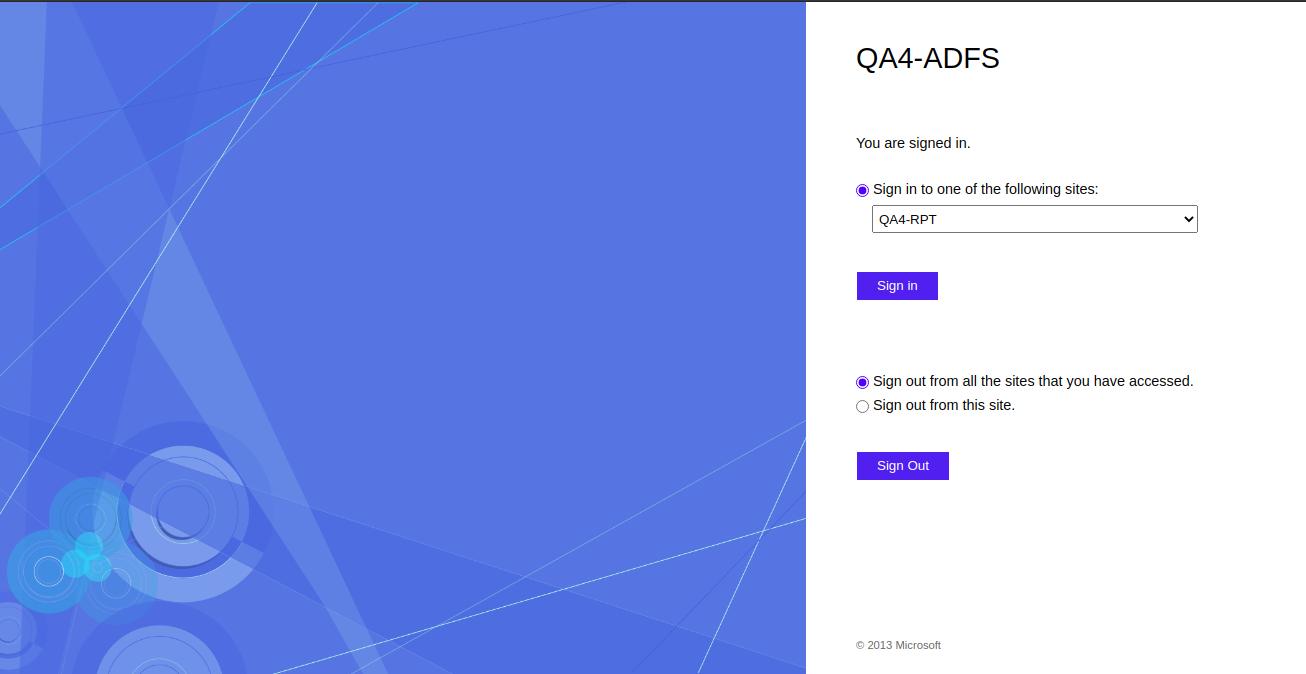
The ADFS sign-in screen is displayed.
SSO providers
If you signed in using an Identity Provider, then after confirming that you want to sign out, the Identity Provider sign out screen maybe displayed.
Note
This sign out screen is only for illustration purposes. Your sign out screen may be different depending on the URL of your Identity Provider. Sometimes you may be redirected to your sign-in screen directly, depending on your Identity Provider.