Users
A user in the Quantela platform is an individual person with a specific role who is able to interact with the system. This is generally someone who can sign in to the dashboard, but it may be someone who is only authorized to use one of the Quantela platform mobile applications. Each individual user is assigned to a role, and this role determines which features of the Quantela platform are available to the user.
To filter the displayed users, click the Add Filters icon:  . In the panel that is displayed, select a Department, a Role, a Status, and/or any of the access specifiers listed.
. In the panel that is displayed, select a Department, a Role, a Status, and/or any of the access specifiers listed.
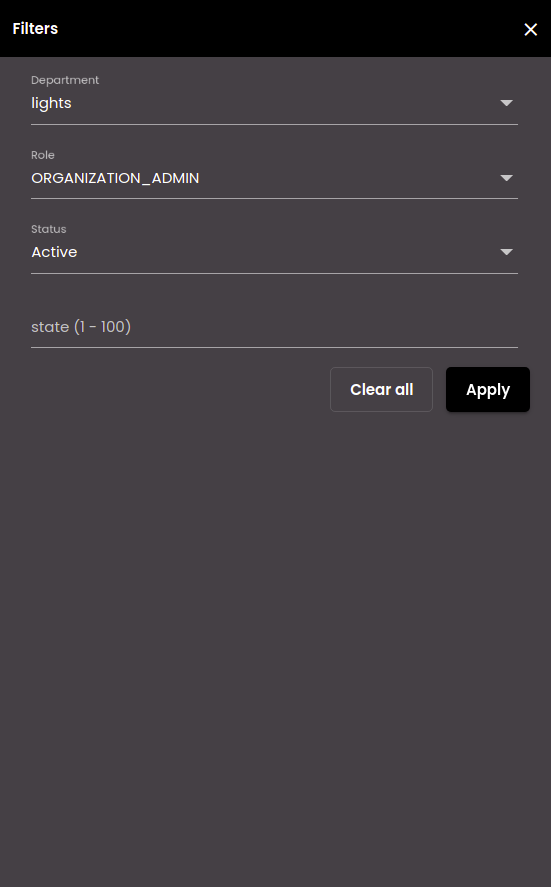
Press the Apply button to apply this filter. To subsequently edit the filter, click the Modify Filter icon:  . Hover your mouse over the
. Hover your mouse over the  next to Modify Filter, to view the filter values that you applied. To reset the filter, click on Clear All in the filters panel.
next to Modify Filter, to view the filter values that you applied. To reset the filter, click on Clear All in the filters panel.