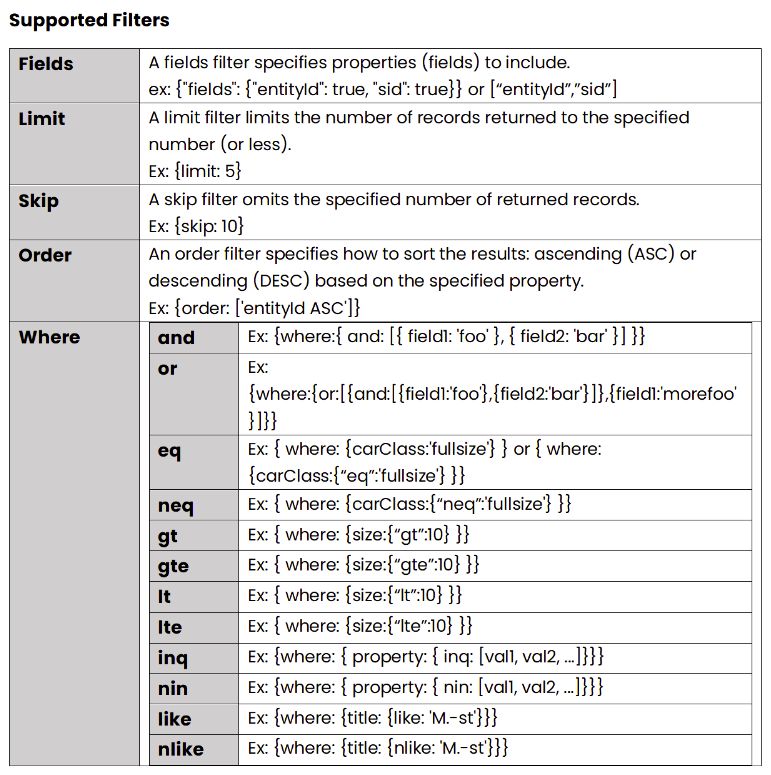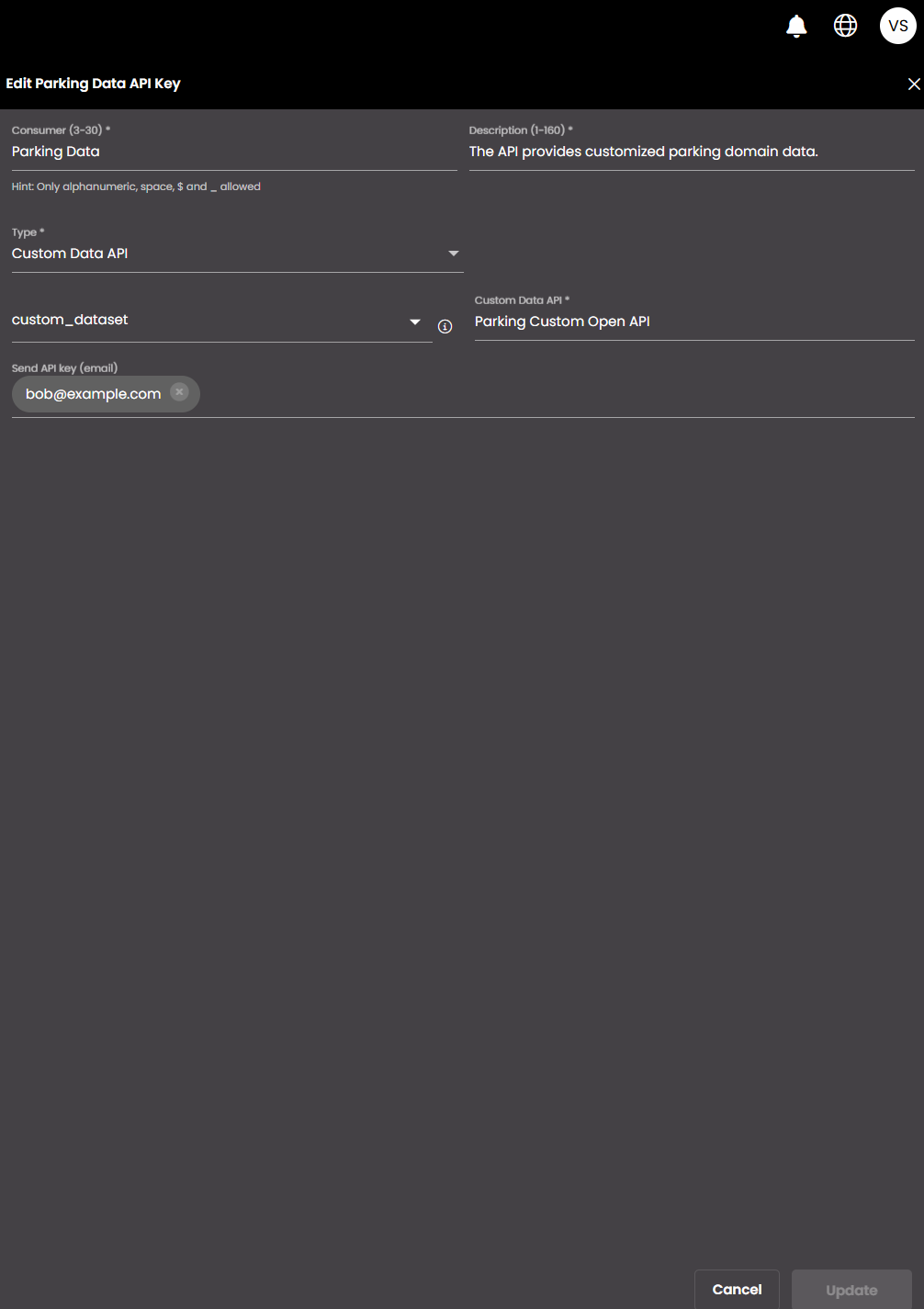API Keys
Access to Webhooks, Data APIs and Custom Data APIs are centrally managed through API Key management. API Keys have to be generated for the third party to access the data from either the Webhooks or the platform. Swagger URLs are provided as part of the API Key creation to bring in better usability for the third party.
The API Keys section provides the details of API as shown in the image below.
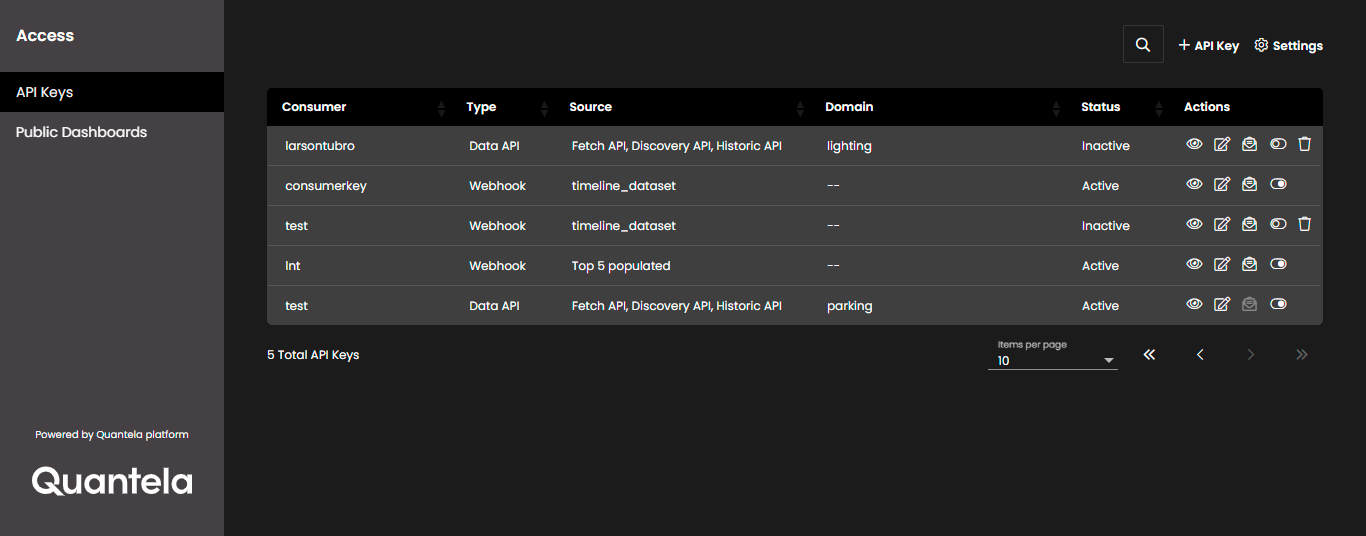
Configure the settings for API Keys as given below.
Fields | Description |
|---|---|
Consumer | API consumer name |
Type | Type of API Key
|
Source | API source name NoteFor Webhooks, only the datasets and adapters with JSON and CSV data and webhooks tags associated with them will be visible here. |
Domains | Select the domain from which data should be exposed. |
Regions | Select the region from which data should be exposed. |
Status | Status of the API, whether active or revoked |
Dataset | The dataset from which the data needs to be fetched. NoteOnly required for Custom Data API. The datasets tagged as custom data api are visible here. |
Custom Data API | A name for the custom data open API. |
Actions | Actions that can be taken against an API
|
+ | Request for an API |
Settings | user can customize the table |
View API consumer details
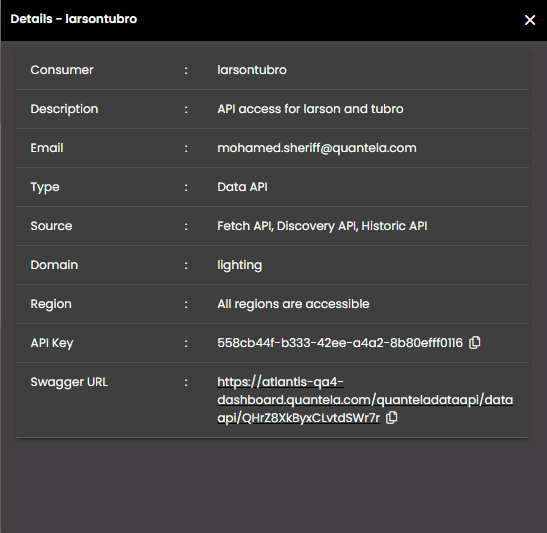
Fields | Description |
|---|---|
Consumer | API consumer name |
Description | API description |
Email address to which API Key should be sent | |
Type | API type |
Source | API source name |
Domain | The domain from which data should be exposed. |
Region | The region from which data should be exposed. |
API Key | API key detail NoteFor Webhooks, the API Key can be passed either in the Request Parameters or in the Headers in the Webhook URL. |
Swagger URL | Swagger URL |
Edit API key
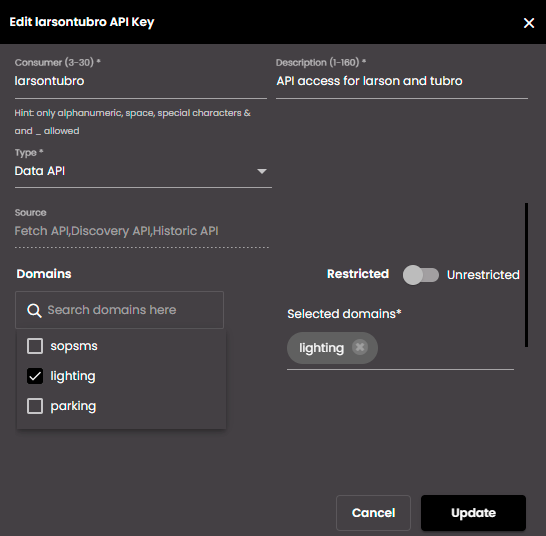
Fields | Description |
|---|---|
Consumer | Provide API consumer name |
Description | Provide API description |
Type | API type |
Source | API source name |
Domains | The domain from which data should be exposed. |
Restricted/Unrestricted | Select Restricted to restrict or unrestrict access to domains/regions |
Selected domains | Domains selected will displayed here |
Regions | The region from which data should be exposed. |
Selected regions | Regions selected will displayed here |
Click Update.