Configure map providers
The map widget can be configured to use one or more map providers. There is a list of available map providers that can be used by the dashboard map widget.
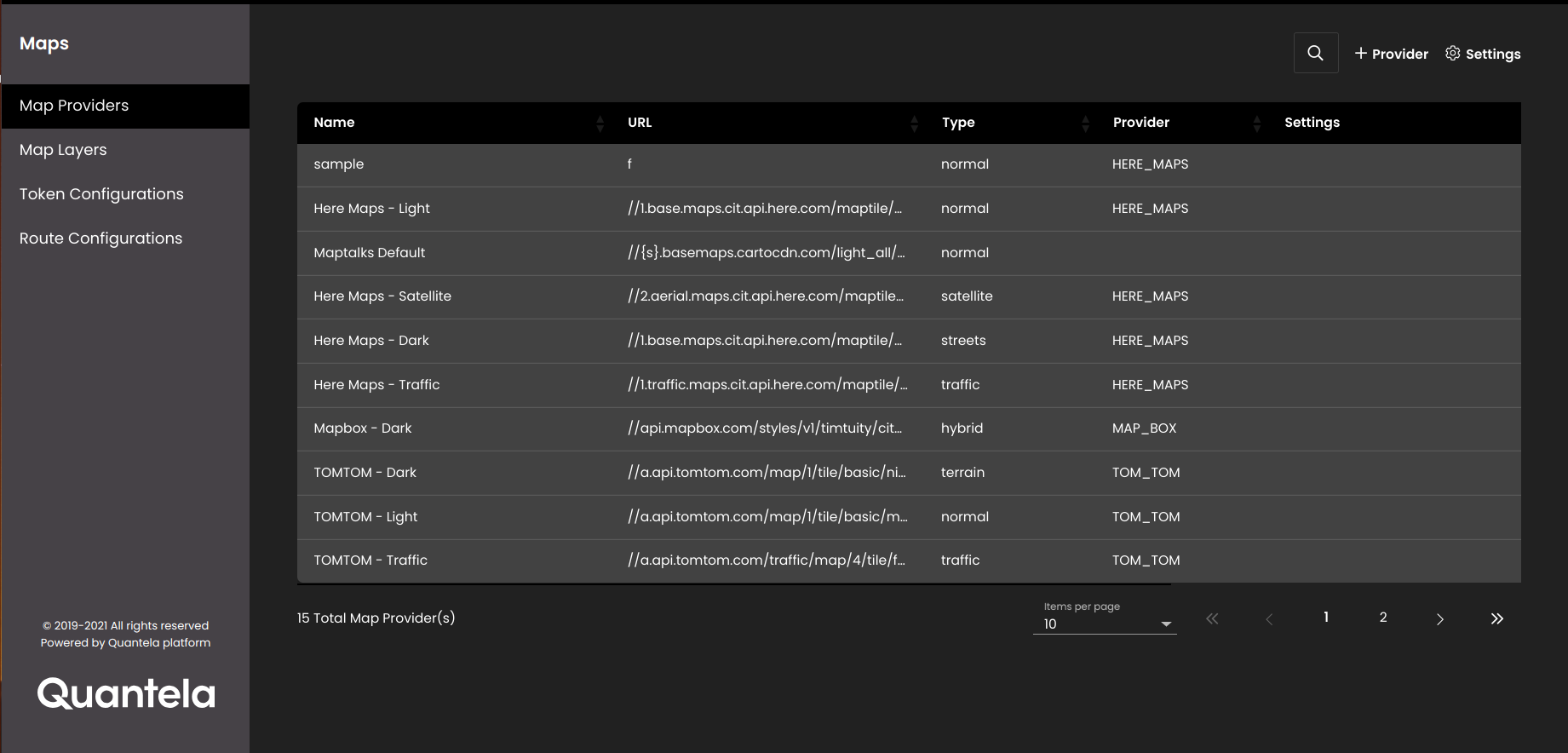
In the top left-hand corner of the main dashboard screen, click the Admin Panel icon:
.
On the Admin Panel, click the Maps icon:
.
Select Map Providers.
Click on the Provider icon
 to add a map provider.
to add a map provider.Configure the settings as required:
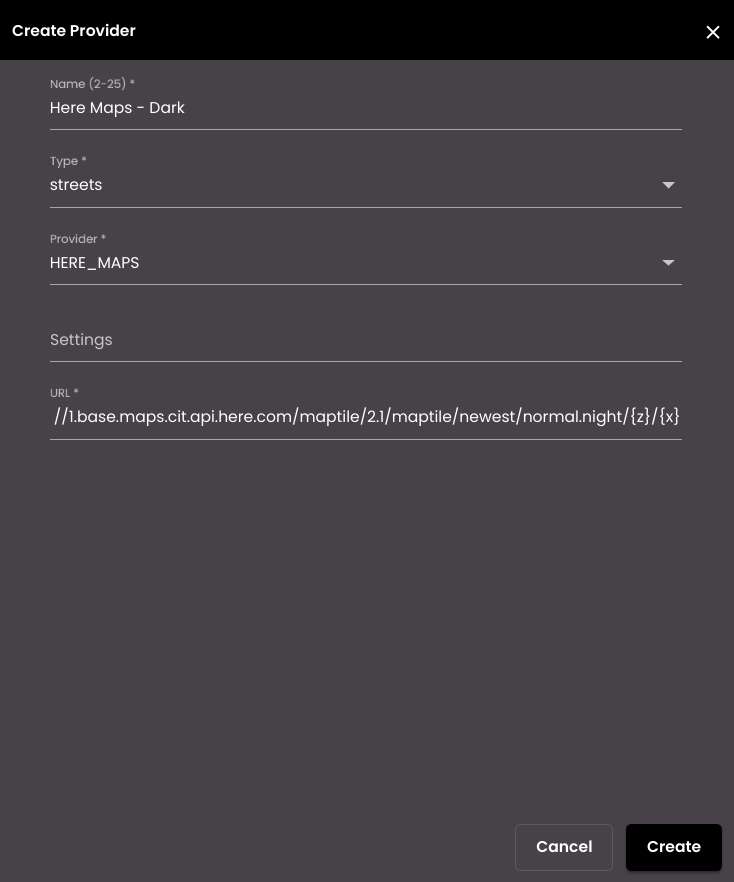
Setting
Description
Name
Name of the map provider.
Note
It must be 2-25 alphabetic characters only.
Type
Type of view of the map provider. You can select any one of the types of view from the drop-down menu.
Provider
The name of the online map service. You can select any one of the online map services from the drop-down menu.
Settings
The detailed options for the tile layer.
URL
The URL for the map provider.
Click Create.
You can also view, edit and delete the map providers:
Click on the View
 icon to view the map provider.
icon to view the map provider.Click on the Edit
 icon to edit the map provider.
icon to edit the map provider.Click on the Delete
 icon to delete the map provider.
icon to delete the map provider.