Change Password
Note
It is recommended to change the password periodically due to security concerns.
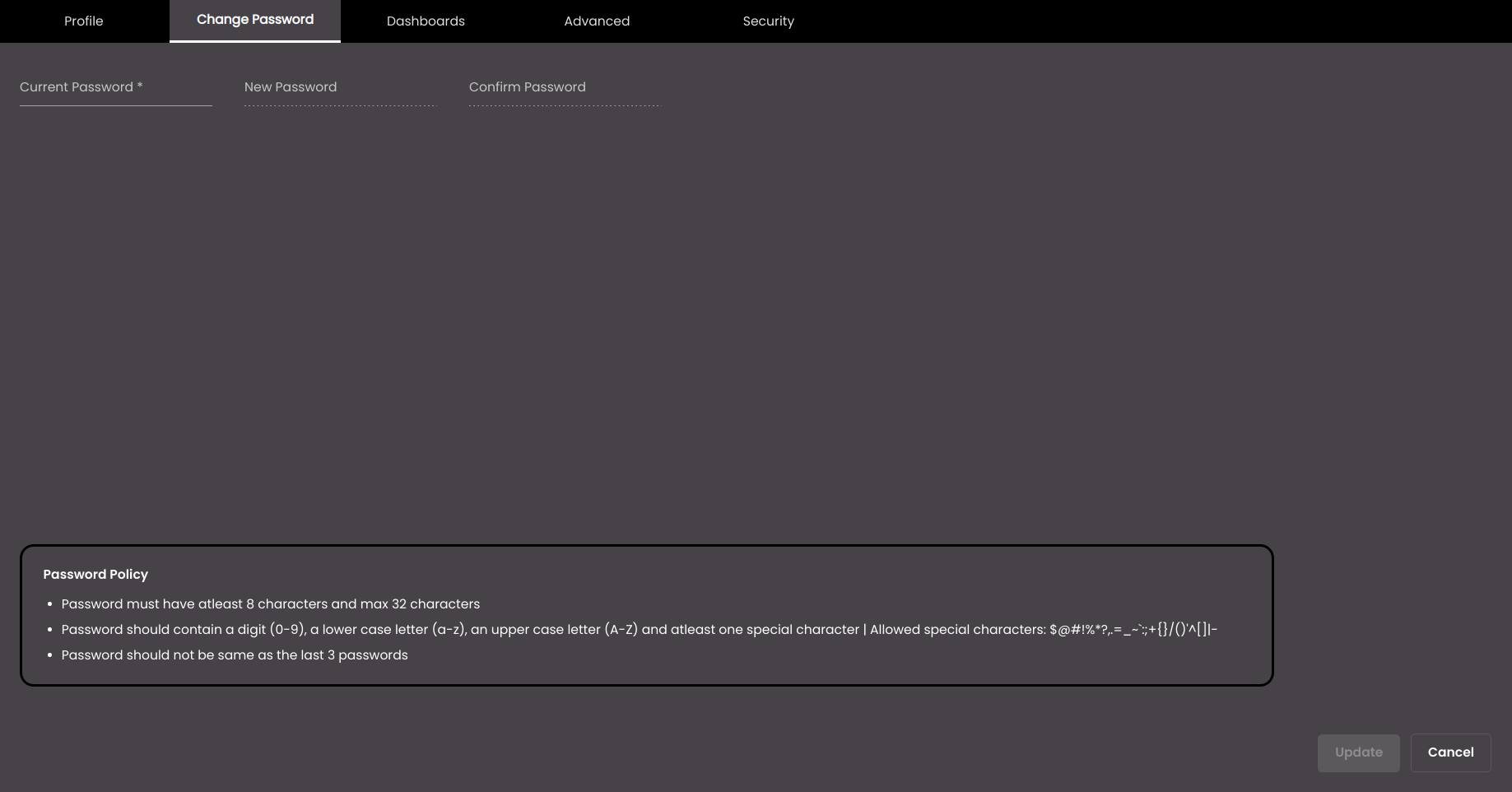
Follow the steps below to change your password.
Enter your current password, and enter and confirm your new password. The password must contain:
at least 1 capital letter
at least 1 small letter
at least 1 number
at least 1 special character (Allowed special characters are $@#!%*?,.=_~`:;+{'}'/()'^[]|-)
at least 8 characters
at most 32 characters
Note
The password must not be same as the last 3 passwords.
Click Update.
Your password is changed successfully.