Configure quick access settings
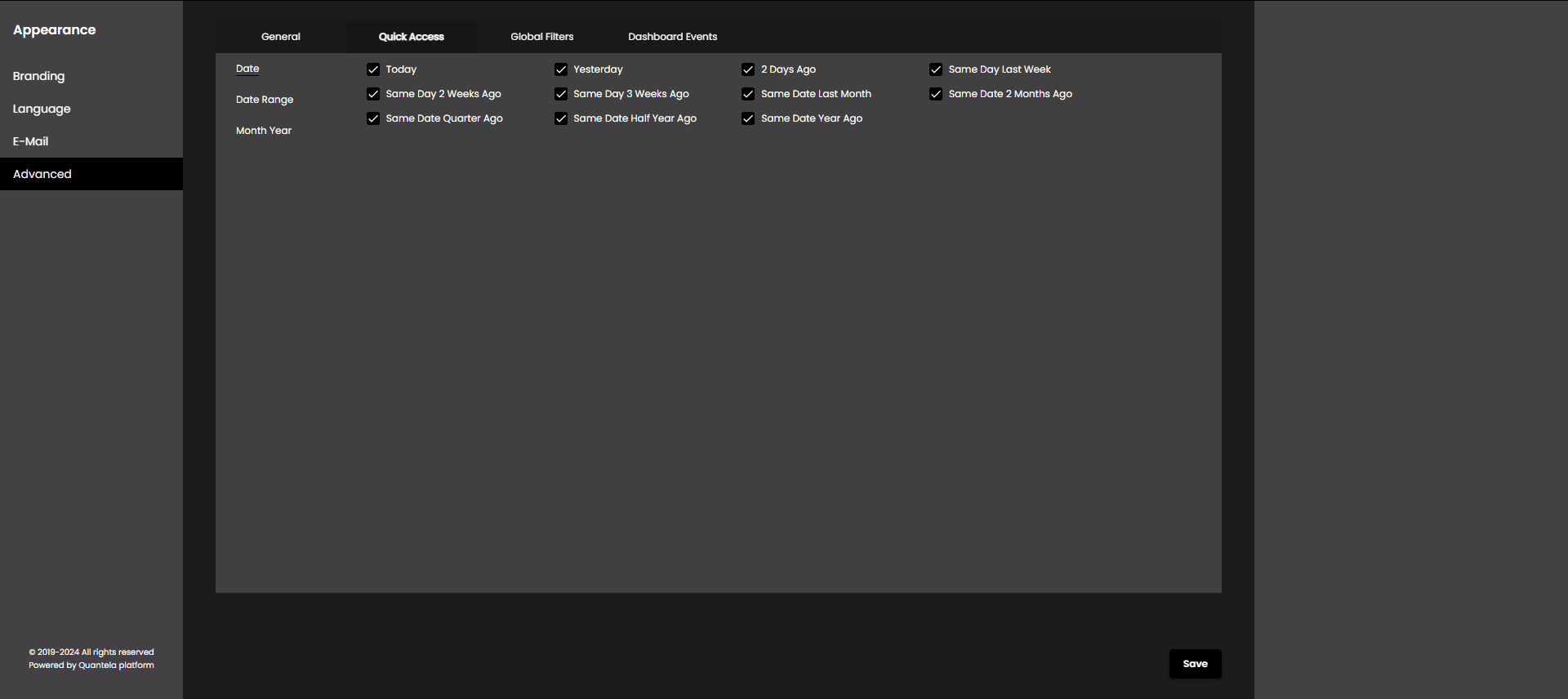
In the top left-hand corner of the main dashboard screen, click the Admin Panel icon:
.
On the Admin Panel, click Appearance
.
On the Appearance screen, in the menu on the left-hand side of the screen, select Advanced and click the Quick Access tab.
Configure the settings as required:
Setting
Description
Quick Access
It contains the various time periods that are available under Date, Date Range and Month-Year. By default all are enabled and displayed in their respective Quick Access filters. If any of these time periods are not required to be displayed in the Quick Access filter in Dashboard Settings > Filters > Date panel and Filters > Date panel in the dashboard header they can be disabled. For example, if Today is not required to be displayed in the Quick Access filter it can be disabled in the Date section.
Click Save.