Zoom in on a map widget
In the Quick Panel, drag the slider along the vertical scale to set the magnification. There are several levels of magnification, ranging from World (least magnification) to Sidewalk (greatest magnification). You can also use the keyboard arrow keys.
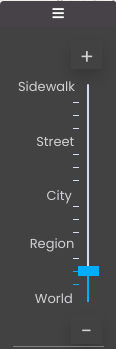
Note
If the Quick Panel or the zoom slider are not displayed, see Configure map widget features.