Select a dashboard
If more than one dashboard has been set up, you can select which one to view as follows.
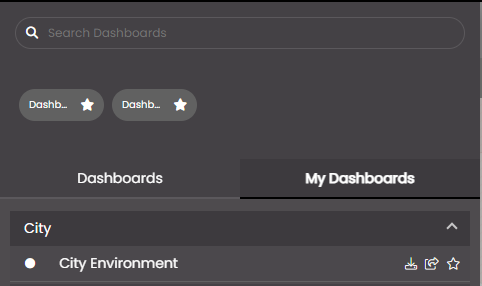
Select the Dashboards menu in the Quantela platform home page.
Select the dashboard that you want to view in one of the following ways:
Click the name of the required dashboard in the Dashboards tab. (In the list, dashboards can be grouped by category.)
In the search box, type the name, or part of the name, of the required dashboard. The list is filtered on your search text.
Click the name of the required dashboard in the My Dashboards tab. (In the list, dashboards can be grouped by category.)
Click a favorite dashboard, if you have added any dashboards to your favorites list.
The required dashboard is displayed.