SOP Templates
A Standard Operating Procedure (SOP) workflow is a set of operational tasks which should be carried out in a defined sequence. These may be automated tasks which can be executed without any further manual intervention (e.g. send an email with system-generated text to a predefined address or send a SMS with a specific text to the required mobile number), or they may be manual tasks where human intervention or resolution is required to complete the task.
SOP-Templates are templates created without an event associated so that they can be assigned ad-hoc by an operator based on an event or criticality of an event. For event assignment see, Events.
Quantela Automation provides a flow-based editor to define SOP template workflows. A workflow can include a number of different types of task, including the following:
Email – send an email message to one or more email addresses.
User task – notify one or more operators by means of the Quantela platform dashboard and/or the Field Officer mobile application.
SMS - send a SMS to one or more mobile numbers.
The screen-shot below shows a SOP template workflow being created with three actions, one to send an email, another to notify one or more operators and another to send a SMS.
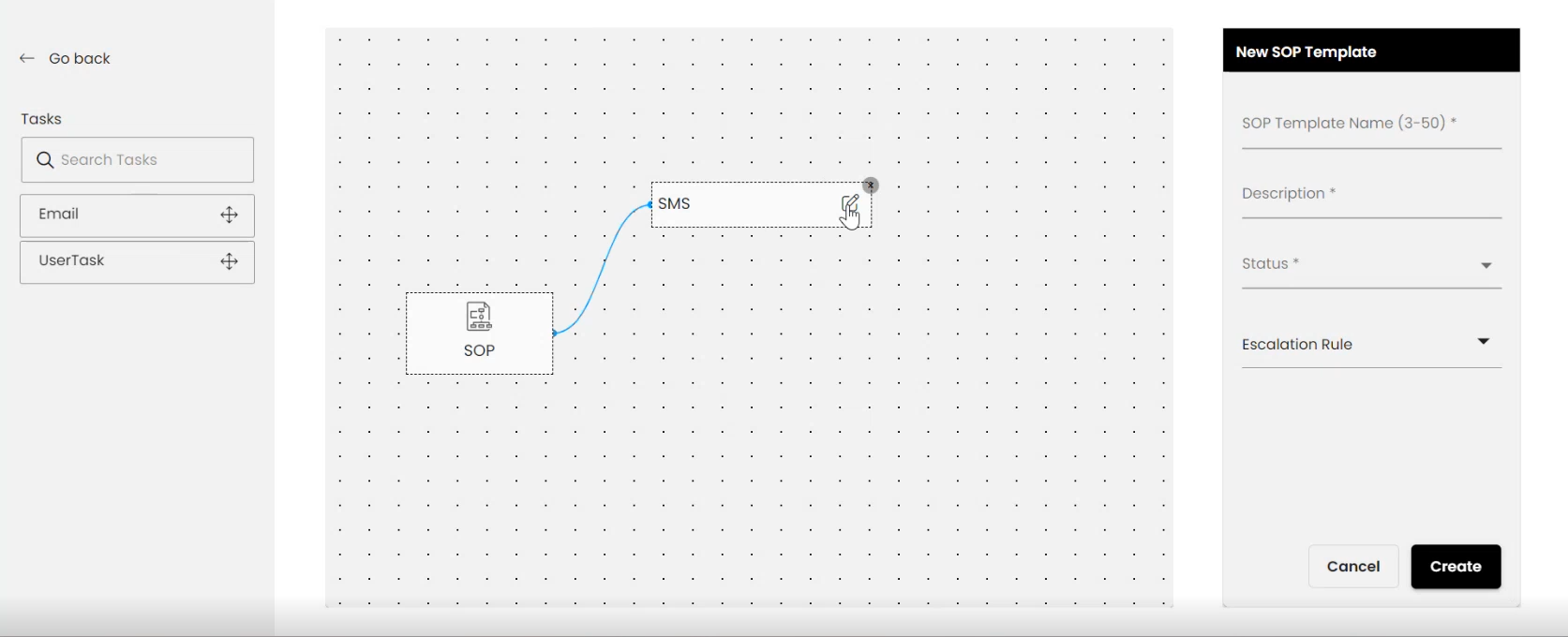
To filter the displayed SOP templates, click the Add Filters icon:  . In the panel that is displayed, select a Status.
. In the panel that is displayed, select a Status.

Press the Apply button to apply this filter. To subsequently edit the filter, click the Modify Filter icon:  . Hover your mouse over the
. Hover your mouse over the  next to Modify Filter, to view the filter values that you applied. To reset the filter, click on Clear All in the filters panel.
next to Modify Filter, to view the filter values that you applied. To reset the filter, click on Clear All in the filters panel.
To search for any SOP template within the currently displayed SOP templates, enter your text in the Search SOP Template panel which is displayed on clicking the  icon.
icon.