SOS Settings
The Citizen app can be configured with SOS Settings to provide emergency contact numbers.
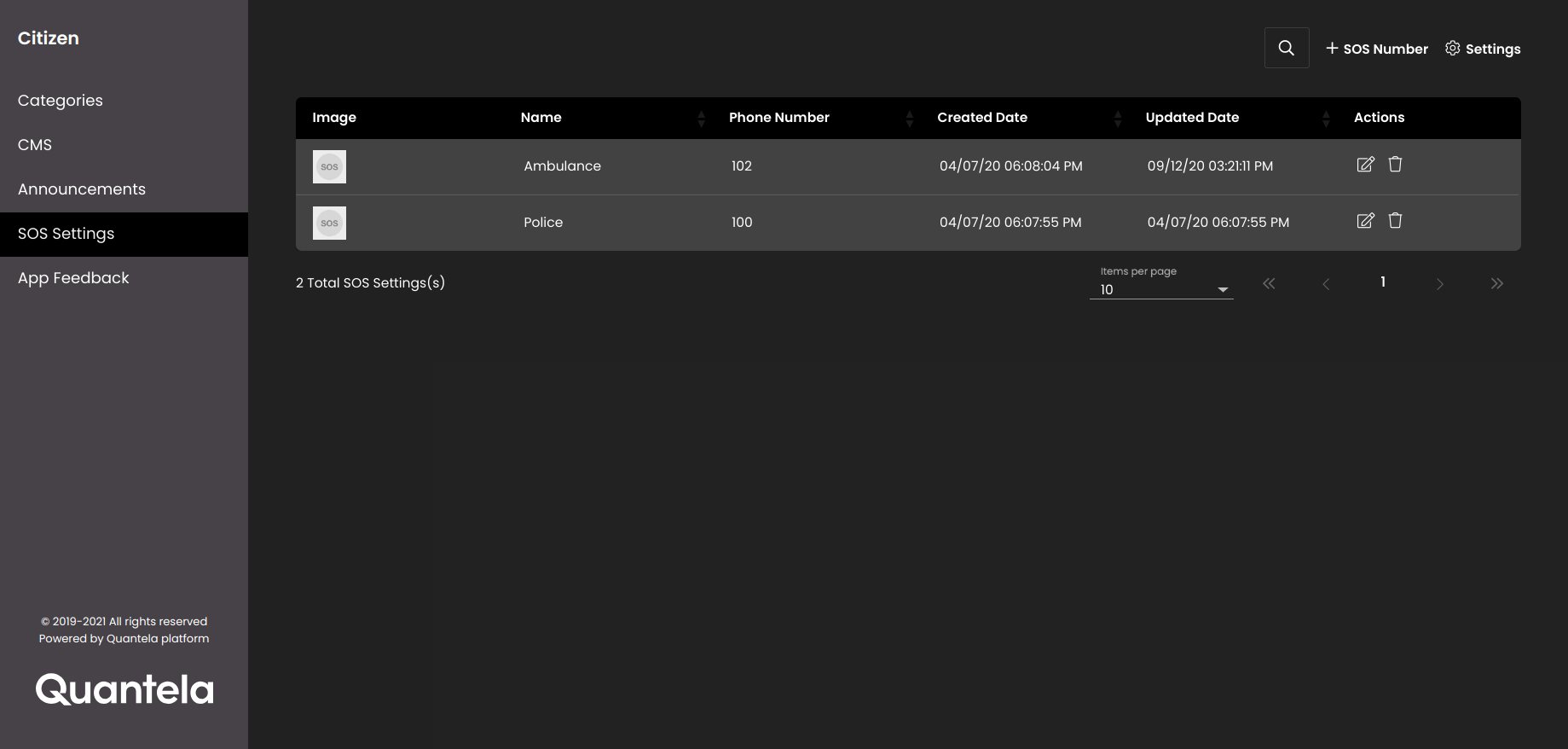
To review or update the SOS Settings, first navigate to the SOS Settings page as detailed below:
In the top left-hand corner of the main dashboard screen, click the Manage icon:
.
On the Manage panel, click the Citizen icon:
.
Select SOS Settings.
Depending on your permissions, you can create the SOS Settings as follows:
Click the SOS Number button:
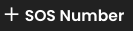 .
.Configure the following settings:
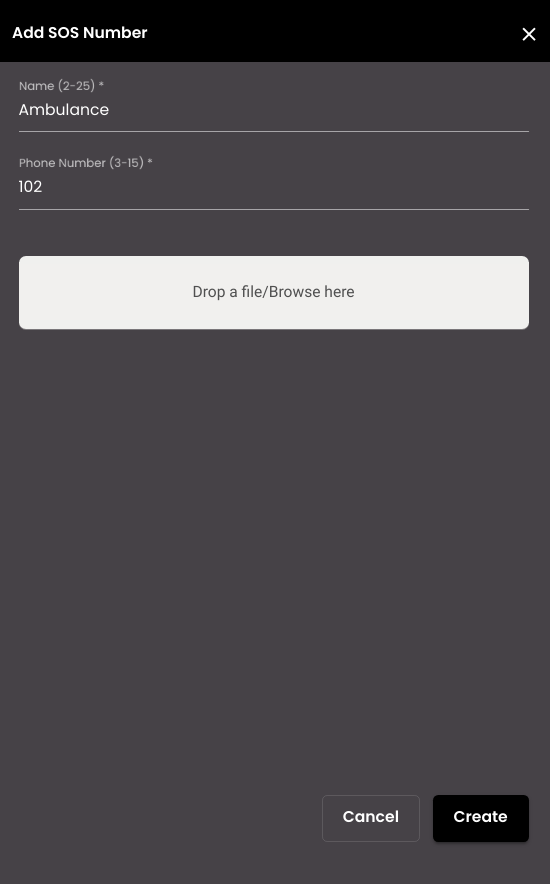
Setting
Description
Name
The name of the SOS setting.
Note
It must be 2-25 alphabetic characters only.
Phone Number
The phone number of the SOS setting.
Note
It must be 3-15 numeric characters only.
File
Select an icon that would represent this SOS setting in the Citizen mobile/web app. Icons should be transparent images with recommended dimensions of approximately 120 x 120 pixels.
Click the Create button.
To edit an existing SOS setting, select the SOS setting from the list and click the corresponding Edit icon:  .
.
Likewise, to delete a SOS setting, select it from the list of existing modules and click the corresponding Delete icon:  .
.