Edit an adapter
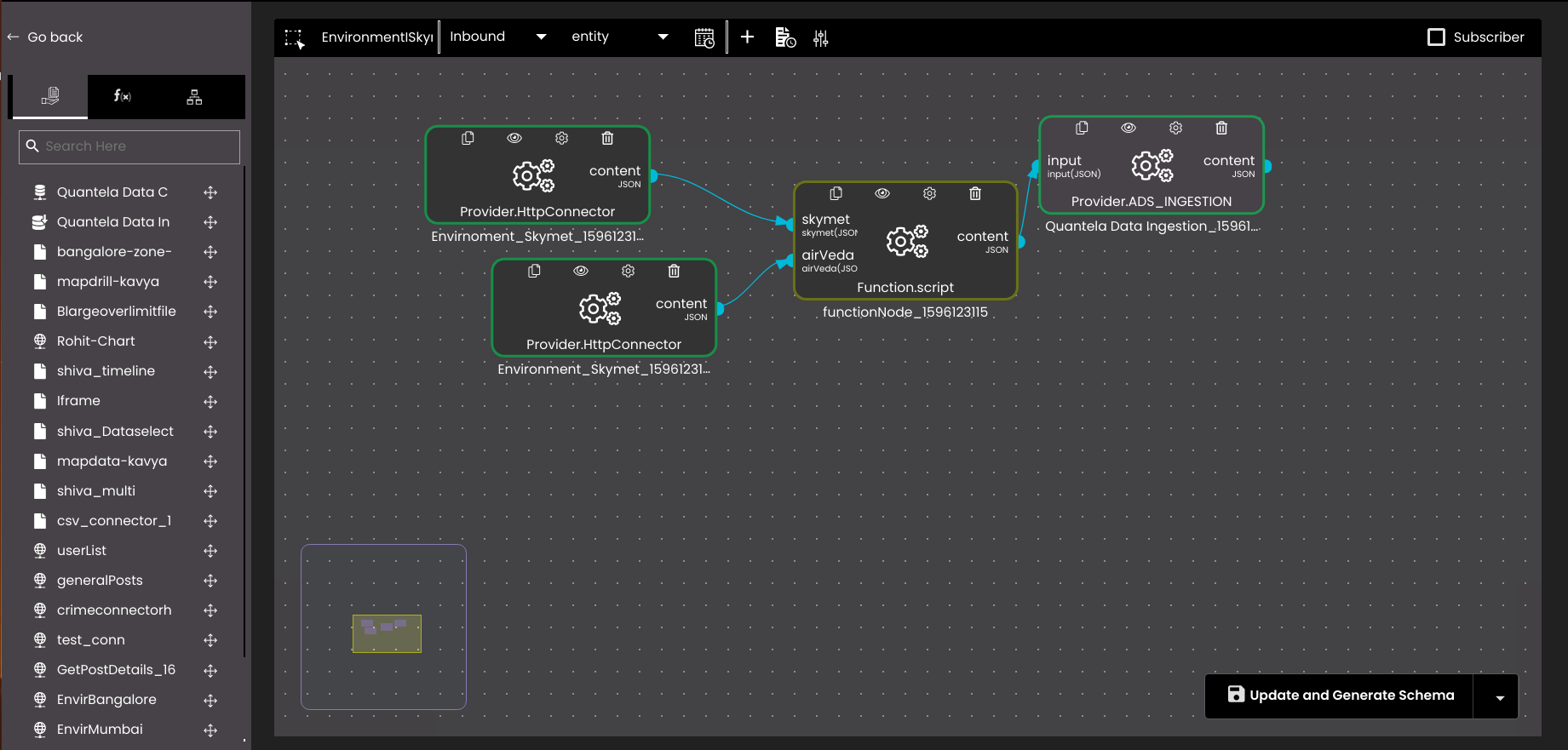
In the top left-hand corner of the main dashboard screen, click the Manage icon:
.
On the Manage panel, click Data Pipeline
.
In the list of adapters, identify the adapter to be edited and click the Edit icon:
 .
.Review and edit the adapter as described in Create an Adapter.
Also, you can view the abstraction logs node level logs which have been added from the backend by clicking on the
 icon.
icon.When you have configured the adapter, click Update and Generate Schema to save your changes with schema or Update Adapter to save your changes without schema.