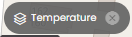Select layers to display in map widget
You can select which layers to display in a map widget by using the layer tool.
In the Designer Panel, click the Layers icon:

Note
By default, layers are shown in Tree View, which preserves any hierarchy that has been set up. To show them in a simple list, click the List View icon:
 .
.Select the check box next to any layers that you want to display on the map.
Tip
To make it easier to hide layers that you've selected, select Display on Map to add a 'chip' for each layer to the map:
Then, to hide a layer, you can simply click the X icon on the chip, without having to open the layer tool again.