Security
A second layer of authentication support has been added as an extra layer of security to the user's account to prevent unauthorized access while the user logging into their account . When the Multifactor authentication is turned on, then the user needs to pass the authentication while logging into their account.
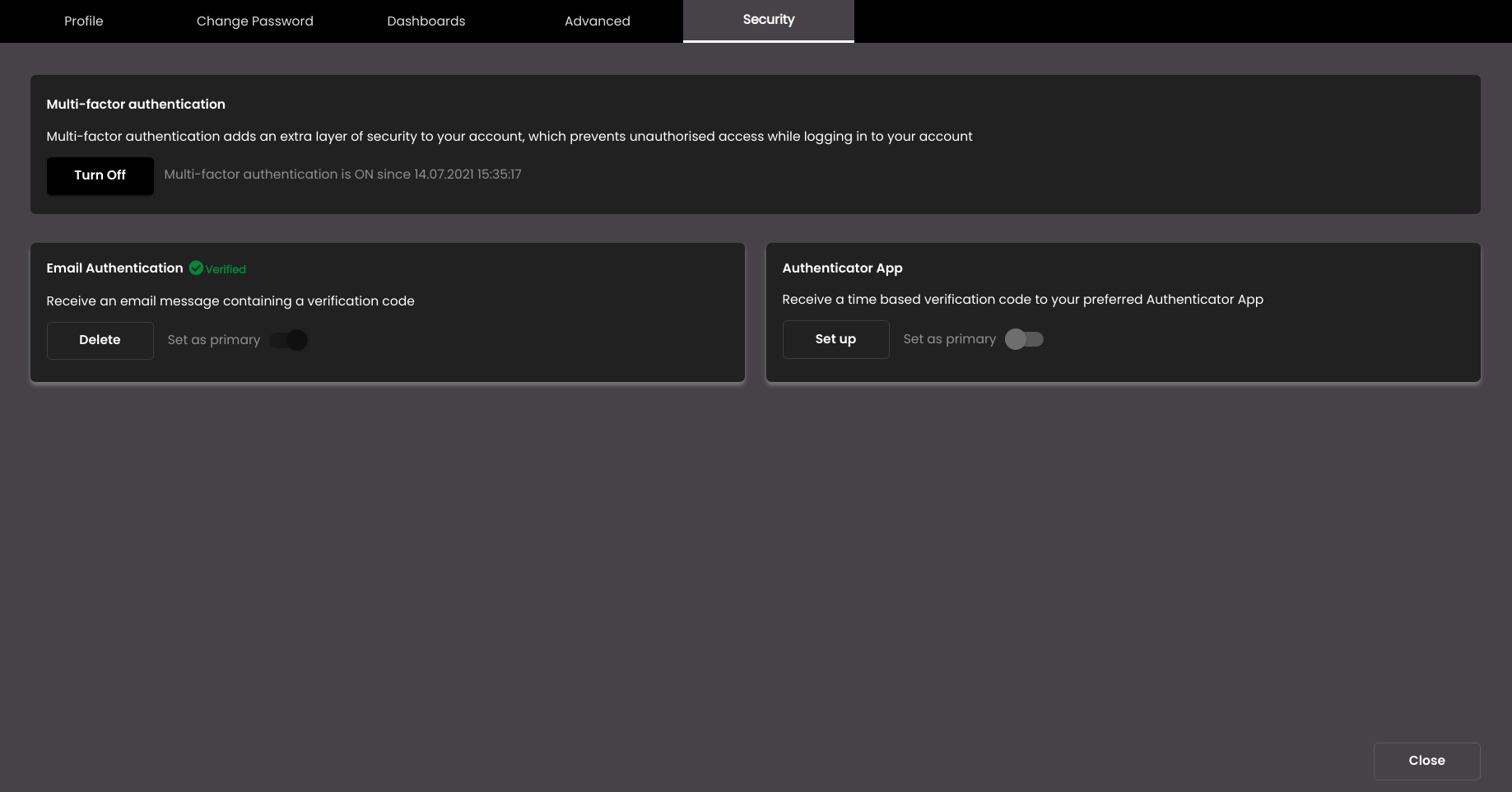
Multi-factor authentication is available in two methods namely, Email Authentication and Authenticator App. Follow the below steps to set multi-factor authentication.
You can enable either Email Authentication or Authenticator App or both.
Depending on the type of authentication selected, configure them as indicated below.
If you have enabled both Email Authentication and Authenticator App you can select any of them as the primary method of authentication by enabling Set as primary in them. This means that when you login, the verification code will be sent to the type of authentication that has Set as primary enabled.
Note
The roles using both the platform and the mobile app, won’t be able to access the mobile app as of now if the multi-factor authentication is enabled for such a user.
After multi-factor authentication has been enabled, you can turn it off anytime by clicking on the Turn Off button. The date and time of it being turned on/off, according to its current state, is displayed next to it.