Advanced Chart widgets
The Advanced Chart widget provides much more flexibility to create customized chart visualizations than the standard Chart widget. The chart is configured in an embedded JSON editor where each attribute of the chart can be configured independently. The widget is based on the Highcharts component, and detailed information about the chart types and attributes is available from the supplier’s website.
You need to have a good knowledge of Highcharts to make the most of this widget and use it to your advantage.
Note
The Advanced Charts widget is primarily for the users with the Developer role.
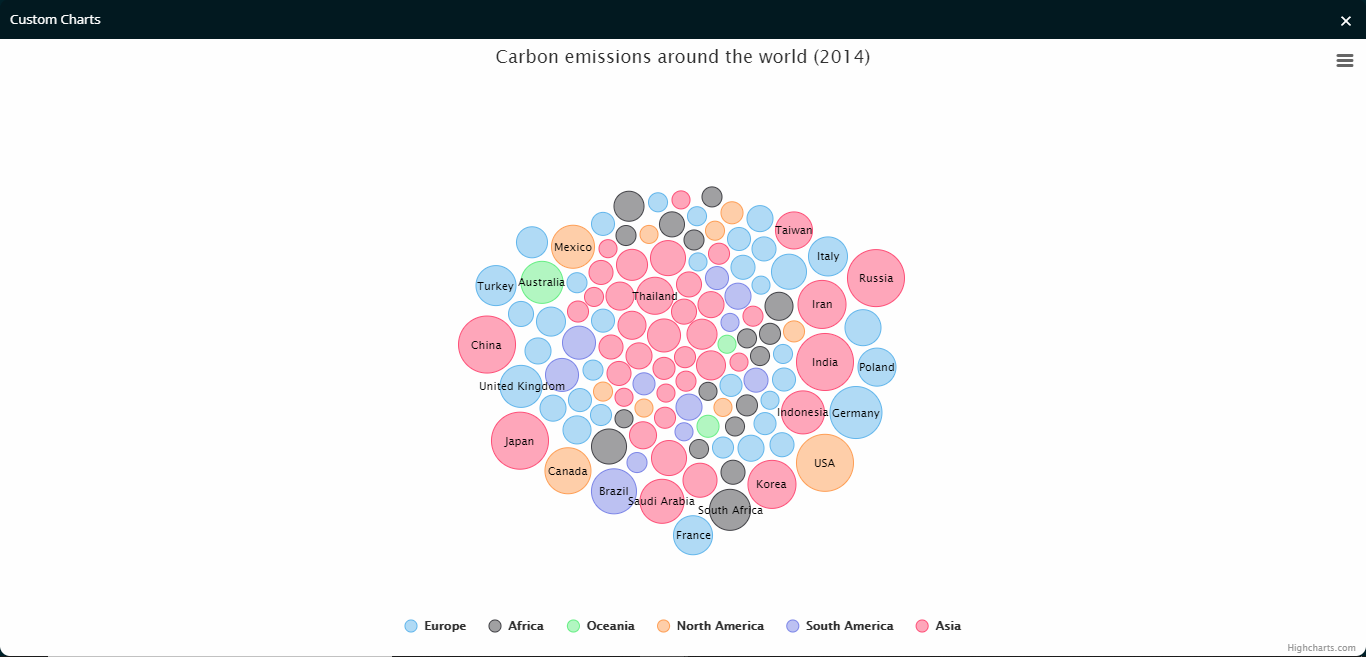
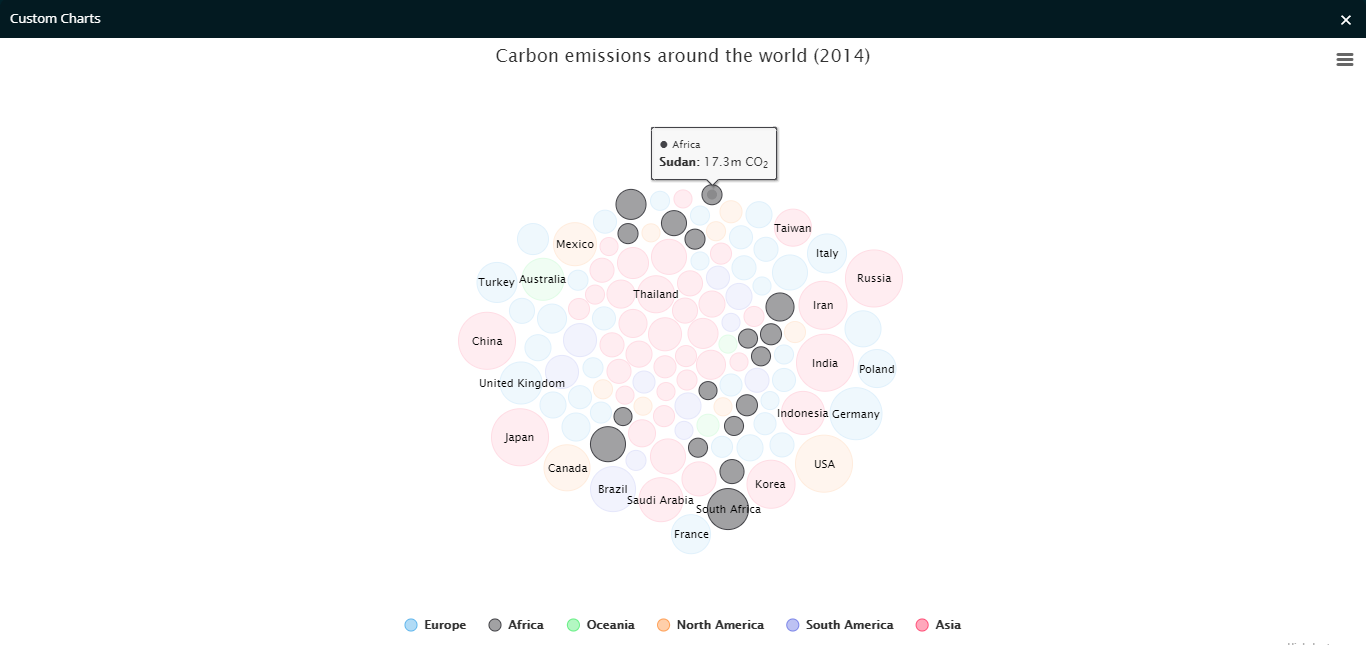
Also, you can use a column chart to drill down multiple levels using JSON data as illustrated below.
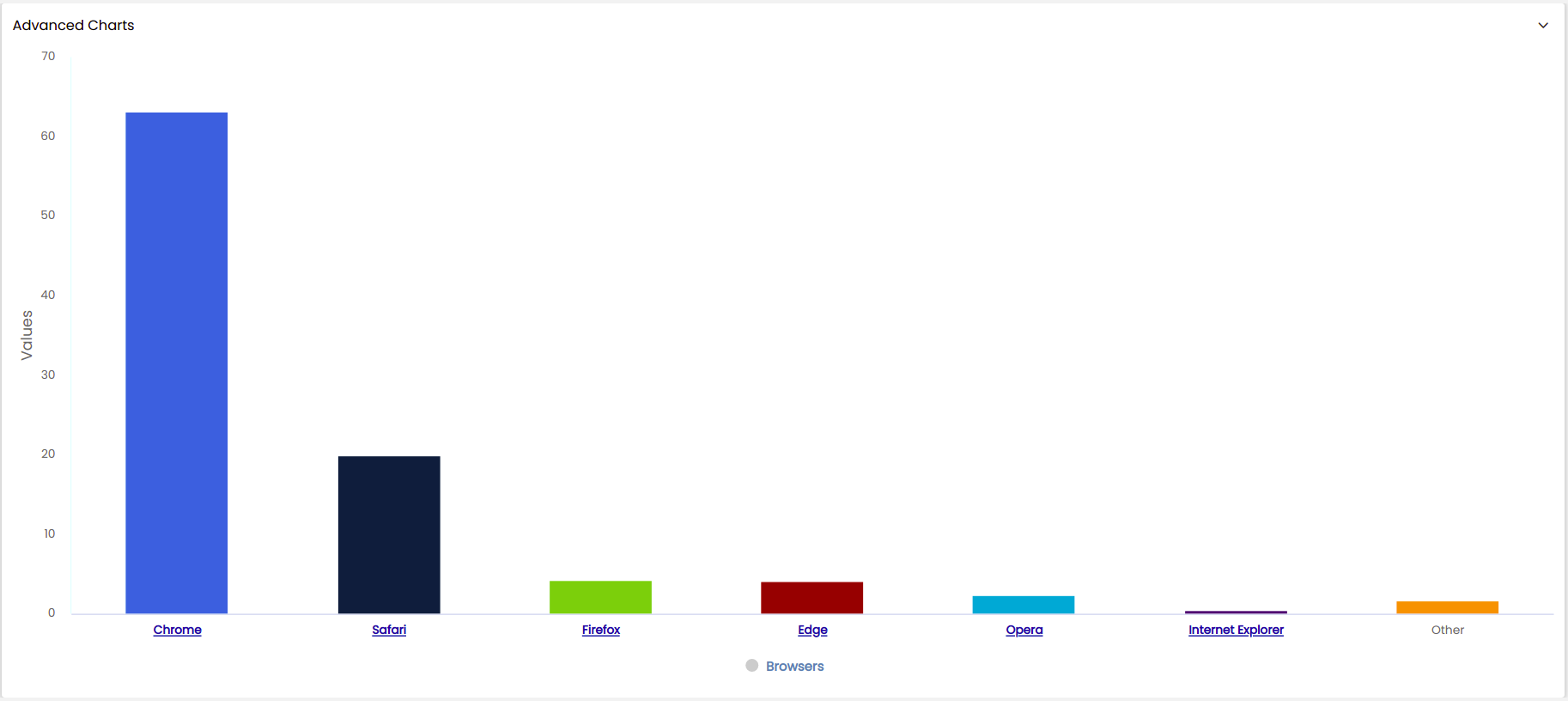
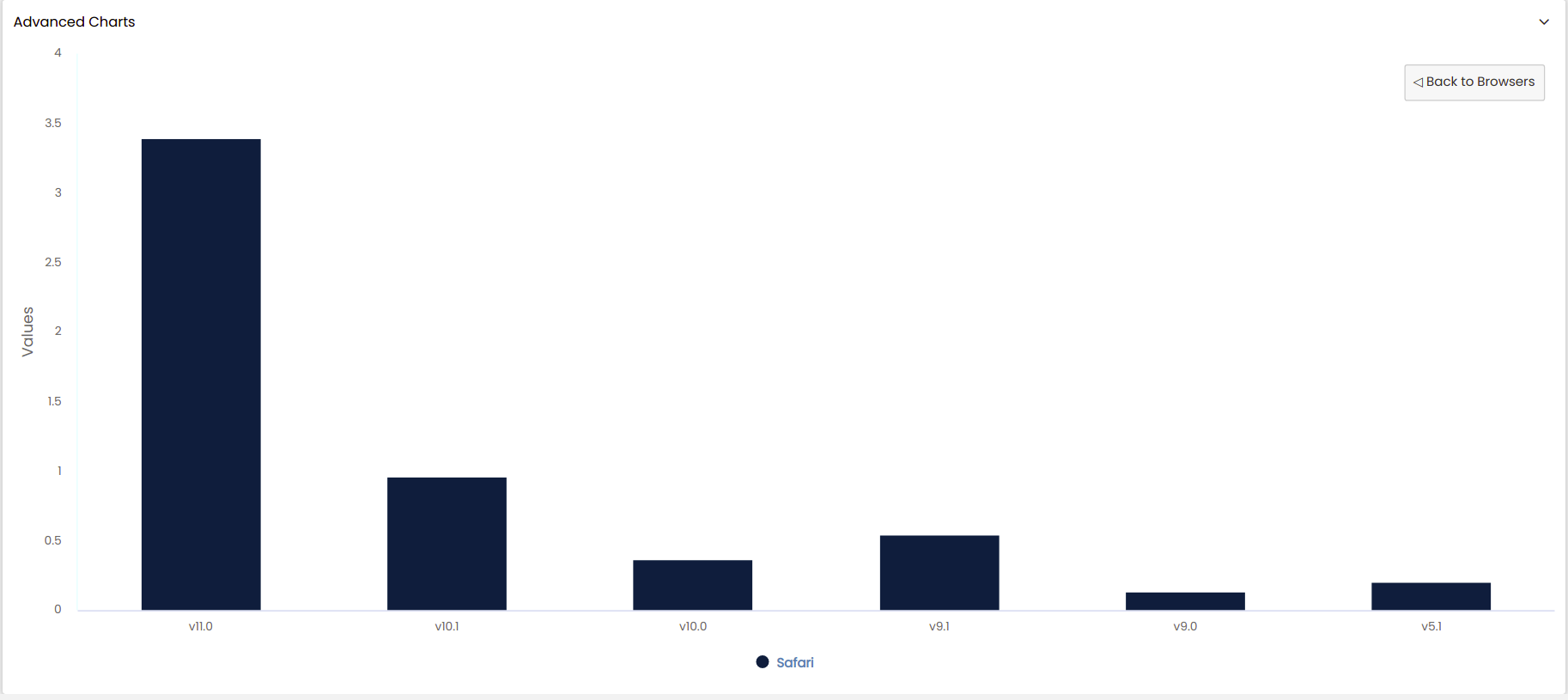
You can click on each of the columns in the column chart to drill down to the next level. To return to the previous level you can click on the 'Back' button, which is displayed on the top of the widget.
Advanced Chart widgets are populated with data from CSV or JSON datasets. The information can be updated in response to events, either those at the dashboard level or those triggered by other widgets.
Note
For column chart drill down, only one dataset is to be used which contains the entire data for all the drilldown levels and it should contain the key drilldown.
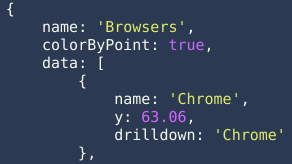
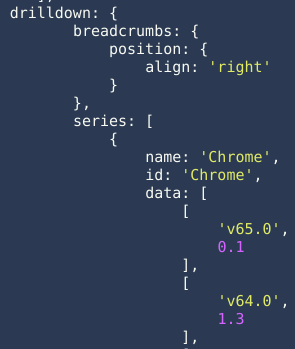
Having added an advanced chart widget to a dashboard, you need to perform the configuration of general settings and the dataset that is used to populate the widget with data, and also some further configuration that is specific to advanced chart widgets.