FloorMap widgets
A FloorMap widget visualizes floors of a building or mall along with sensors or data points located within each of them. The widget displays every sensor or data point at the specific coordinates mentioned in the dataset.
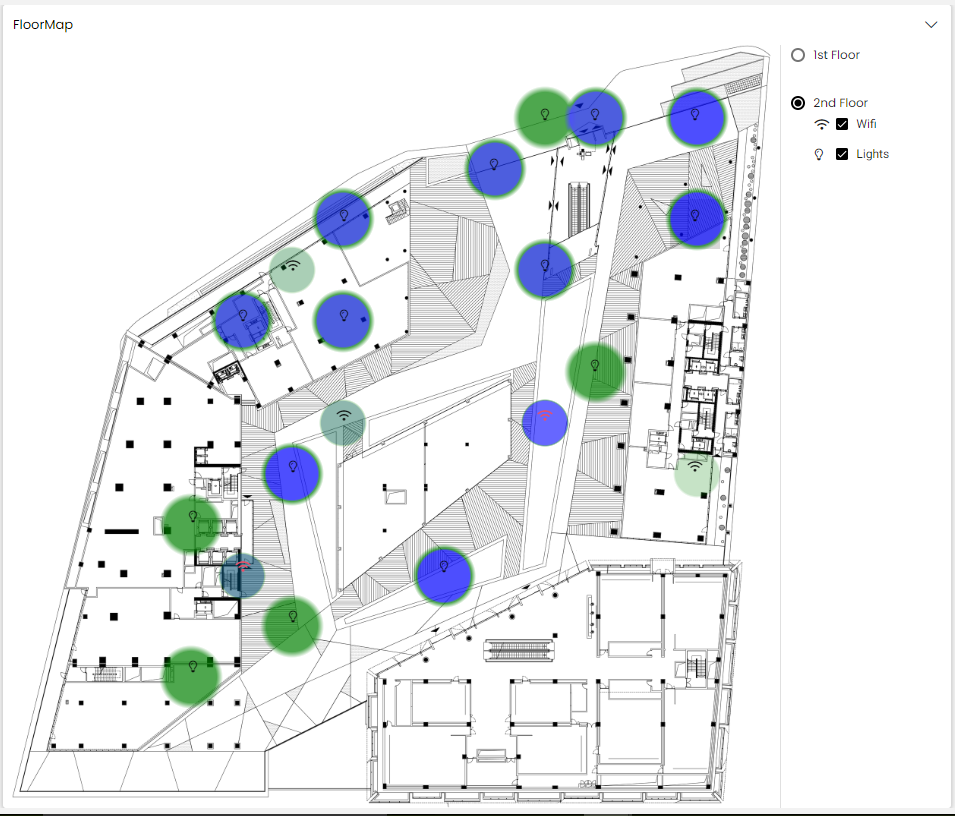
Floormaps are populated with data from JSON datasets. The information can be updated in response to events, either those at the dashboard level or those triggered by other widgets. Likewise, it is possible for an event to be triggered when the user selects a floor or sensor or data point on the floor of the floormap, which in turn can cause other widgets to be updated.
Each dataset supplies the data for a particular layer on each floor on the floormap. For example, you could have a wifi dataset that supplies the data for the layer that shows all the wifi access points on the second floor, each indicated by an icon, as in the screenshot above. There can be several floors, which can be displayed one at a time. Also, there can be several layers for each floor to display different sensors or data points, which can be displayed all at once or one at a time alongwith their respective assets.
Having added a floormap widget to a dashboard, you need to perform some configuration of general settings and the dataset that is used to populate the widget with data, and also some further configuration that is specific to floormap widgets.