Configure IFrame widget
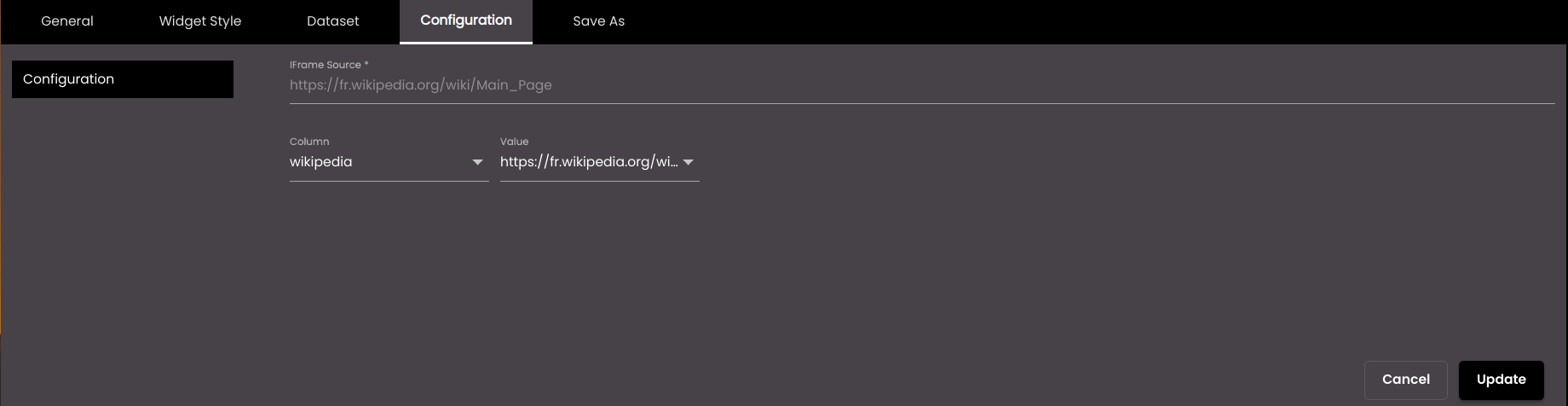
If the widget configuration dialog box is not already open, do as follows:
If the widget is on a Grid layout dashboard, click the Menu icon
 in the top right-hand corner of the widget and select Settings.
in the top right-hand corner of the widget and select Settings.If the widget is on a Fluid layout dashboard, on the floating toolbar for the widget, click the Settings icon:
 .
.
In the widget configuration dialog box, click the Configuration tab.
On the left-hand side, click Configuration.
In the Iframe src box, enter the source URL for the web content to be displayed in the widget.
Alternatively, if a dataset has been configured then the option to enter a static URL will not be available, and the URL will be retrieved from the dataset instead. In this case, the dataset should contain a single row of data, and in the Configuration tab you can select the Column to use for the URL.
Click Update.